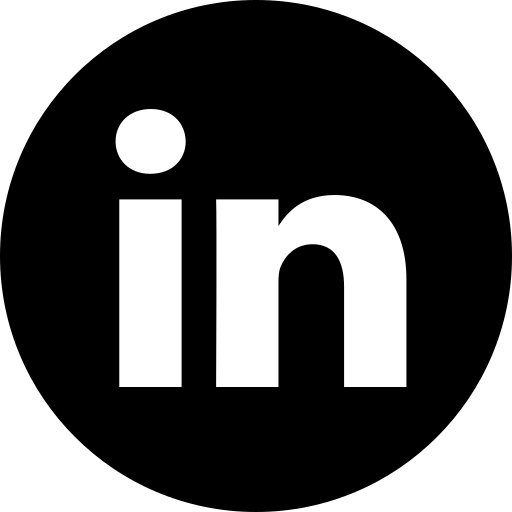BEST PRACTISES
Most Popular Data Visualization Techniques and Tools
Estimated reading time: 10 minutes
April 22, 2021
April 22, 2021
BEST PRACTISES
Most Popular Data Visualization Techniques and Tools
Estimated reading time: 10 minutes
April 22, 2021
April 22, 2021
BEST PRACTISES
Most Popular Data Visualization Techniques and Tools
Estimated reading time: 10 minutes
April 22, 2021
April 22, 2021
CEO at Aspirity
Written by
This article was written
in collaboration with
Maria D.
UI/UX Designer at Aspirity
and Denis Z.
CTO at Aspirity
in collaboration with
Maria D.
UI/UX Designer at Aspirity
and Denis Z.
CTO at Aspirity
Nowadays, we are immersed in a wealth of information. It becomes more difficult to present content in a way that highlights you in the flow of data and helps to be remembered.
80–90% of this information is visual. Data visualization helps quickly convey any thoughts and ideas, sets emphasis, and draws the consumers' attention to the main points of the content. And most importantly, it meets the needs of the audience and attracts more traffic to the site.
Today, there are plenty of special methods and tools for data visualization: some are quite simple, while others are more difficult and may require customization or some skills.
In this article, we'll talk about the best data visualization solutions and best practices. How to do it right? Which techniques/tools can you apply? What is the difference? How to pick the one that will definitely work for you? We have selected various proven options: both for those who need a quick and understandable result and for advanced users who want something more sophisticated.
80–90% of this information is visual. Data visualization helps quickly convey any thoughts and ideas, sets emphasis, and draws the consumers' attention to the main points of the content. And most importantly, it meets the needs of the audience and attracts more traffic to the site.
Today, there are plenty of special methods and tools for data visualization: some are quite simple, while others are more difficult and may require customization or some skills.
In this article, we'll talk about the best data visualization solutions and best practices. How to do it right? Which techniques/tools can you apply? What is the difference? How to pick the one that will definitely work for you? We have selected various proven options: both for those who need a quick and understandable result and for advanced users who want something more sophisticated.
Best Data Visualization Techniques
Ok, data visualization is a must-have for any presentation of information. For each kind of data, you must select a certain visualization method to convey info more clearly and correctly.
There are countless ways to visualize data, we will touch only some of the most common ones. You can find charts, plots, maps, diagrams, matrices, tables among the popular data visualization techniques. You can pick any of them and tune their characteristics. Below we will review them, and analyze instances of implementation and cases as well as benefits and limitations.
There are countless ways to visualize data, we will touch only some of the most common ones. You can find charts, plots, maps, diagrams, matrices, tables among the popular data visualization techniques. You can pick any of them and tune their characteristics. Below we will review them, and analyze instances of implementation and cases as well as benefits and limitations.
Charts
This is the most common method to showcase the progress of one or some data kits. It is a descriptive visualization mode in which bars, lines, and slices represent the content. The issue is that if the technique is chosen incorrectly, a consumer may misinterpret the data.
Line Charts
A line chart displays the dynamics for one or more indicators. It is convenient to apply for comparing changes of various datasets over time. It may be statistics on viewing landings, the progress of the cryptocurrency rate, or any seasonal fluctuations. The main benefit is simplicity.
Bar Charts
A bar chart is one more technique that is perfect for comparing multiple datasets. Horizontal charts are selected when required to collate many indicators or underline the superiority of one of them. And the vertical ones perfectly illustrate how the indicators have varied in different periods. For instance, it can be an analysis of the enterprise's annual income over 10 years.
Pie Charts
A pie chart displays the constituent units between the pieces of a whole. The aim is to portray the composition of a dataset — what it consists of. For instance, the percent of total sales that each goods' category brings. The issue is that they are not always easy to interpret, especially when there is too much data to compare.
Gauge Charts
A gauge chart is very similar to a pie chart, with an arrow to represent data points. Also known as a speedometer chart or a dial chart, it is one of the most common visual tools to introduce progressive values. The gauge chart isn't restricted to displaying just one parameter. It shows the maximum, the minimum, and the current value of the analyzed data. The dial usually consists of several colors that share the scale into parts and allows us to understand the information clearly.
Historigrams
A histogram is a type of graphical representation, a kind of bar chart that is used to display statistical info in columns to show the frequency distribution of continuous data. It organizes information in a specified range and points to the data that lies between these ranges of the values. Histograms are primarily used in statistics to showcase certain types of variables in the given information.
Plots
These techniques divide two or more datasets in two-dimensional or even three-dimensional space to portray the connection between these kits and the metrics on a graph. The most widespread are bubble and scatter visualization methods.
Scatter plots
A scatter plot helps detect and visualize the connection between two continuous variables. It is applied to define the level of effect of two numeric variables on each other.
Bubble plots
A bubble plot helps match two parameters by the third. As a rule, bubble plots are used to match and denote relationships between different bubbles by their position and size. A bubble plot is ideal if you have three or more variables in your data.
Maps
Maps are another popular technique among the best tools for data visualization, which allows placing elements on the pertinent objects and zones.
Heat maps
Heat maps visualize data in colors, enable comprehensive analysis of multidimensional data by distributing variables in rows and columns, and coloring table cells. They are valuable for mapping the changeability of variables, identifying the patterns, presenting the analogous characteristics of variables, and determining the connections between them.
Geographic maps
Geographic maps are great when needed to see the spreading of any indicator by region, country, or mainland.
Dot distribution maps
Dot distribution map is a technique that applies a "dot" symbol to show the presence of an object or phenomenon. This map is best used for browsing data, but it is not very convenient for working with specific data.
Cartograms
Cartograms show divisions by geographic areas or regions, highlighted in colors.
Diagrams and matrices
Diagrams
Diagrams are typically applied to depict complicated connections and unit diverse types of data in one whole visualization. They're usually used for structuring and process visualization in different use cases such as strategic plans, service portfolios, organizational structures, software architecture, etc.
Matrices
Matrices are one of the main data visualization methods that can define the interconnection between several permanently updating datasets. They usually show data in a grid format and are used to display crosstables that can be hard to read otherwise.
Tables
A table is an effective method of presenting data when precise values are crucial since numbers better illustrate general trends.
Unlike charts, which use abstraction to identify trends and numerical relationships, tables show data as close to its initial form as possible. Tables are intended to be read, so they are the best solution when you have data that you cannot easily visualize or when the information needs more attention. Accuracy is essential in spreadsheets, allowing you to go deeper into numbers and learn the exact values instead of concentrating on approximation or visualization.
Unlike charts, which use abstraction to identify trends and numerical relationships, tables show data as close to its initial form as possible. Tables are intended to be read, so they are the best solution when you have data that you cannot easily visualize or when the information needs more attention. Accuracy is essential in spreadsheets, allowing you to go deeper into numbers and learn the exact values instead of concentrating on approximation or visualization.
However, tables can also be simple and complex. Filtration and sorting can be applied to them. They can be used with expansion and collapse functions, and show greater details and specifics, providing users with a complete picture. Sometimes tables may include charts within them for more accuracy.
Have an amazing idea?
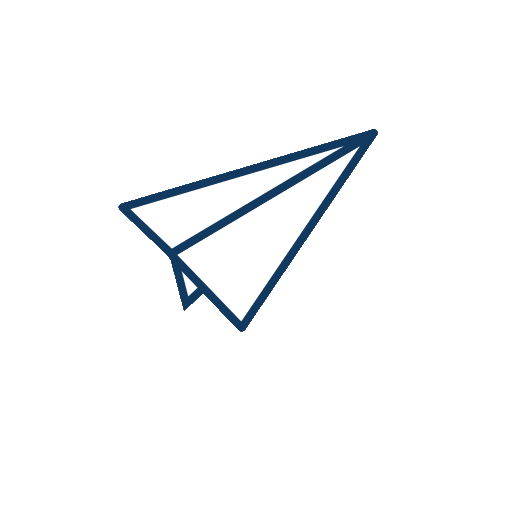
We will be happy to develop that idea into an MVP or a full fledge product!
GET IN TOUCH NOW!
Just fill in the form and we'll schedule a meeting
The Most Popular Data Visualization Tools
Next, we'll talk about the best tools to generate stunning representations and interactive data visualizations. Some are lighter, while others are more difficult; some offer the broadest functionality, while others have relatively limited opportunities; some are intuitive, while others are difficult to learn.
Thus, the list is separated into two sections: the first one includes five libraries — tools that demand programming knowledge and are intended for professional developers. The second part includes five more tools that don't require any special skills. We will review each one; analyze the crucial characteristics and cost; and compare the key characteristics, pluses, and minuses.
Here are our top 5 libraries for the devs.
Here are our top 5 libraries for the devs.
D3.js
D3.js is a kind of data visualization flagship. It is a JS library for designing fancy graphics that can greatly enlarge complex data visualization. Any data sources can be applied. The feature-rich tool is free and uses web standards; therefore, it is convenient and accessible for users.
Price. Most of the features are free. Advanced functionality is in the paid plan: $7 per month for a personal account, $9 per month for a team, $21 per user per month for businesses.
When to use? It is best to pick this tool if you have the time and desire to master it and if it isn't crucial for you that visual elements are displayed correctly in older browsers.
When to use? It is best to pick this tool if you have the time and desire to master it and if it isn't crucial for you that visual elements are displayed correctly in older browsers.
FusionCharts
FusionCharts is the JS-based charting library, an option for designing web and mob dashboards, which can be integrated with popular frameworks and programming languages. The instrument suggests ready-made code and offers the largest collection of graphs and maps that work on any devices, browsers, and platforms.
Price. It begins at $500 for one custom license. Tariff plans can reach $10,000.
When to use? For designing a data visualization dashboard, nothing else actually surpasses FusionCharts. This is an advanced library, but it is appropriate only for large businesses because of the high cost.
When to use? For designing a data visualization dashboard, nothing else actually surpasses FusionCharts. This is an advanced library, but it is appropriate only for large businesses because of the high cost.
Chart.js
Chart.js is one of the most popular data visualization tools, a small library that fits great for small projects. It offers only 6 types of diagrams, but often this is enough for full-fledged work. In addition, the tool is free.
Price. It is free.
When to use? Chart.js is a great solution for those who have a small project and simple application.
When to use? Chart.js is a great solution for those who have a small project and simple application.
Google Charts
Google Charts is a free library that differs in a high level of flexibility and an excellent set of devs tools. It implements reconcilability between browsers and transferability between OSs; supports outdated browsers. Google Charts offers all the most widespread charts and inbuilt controls for animation and user interplay.
Price. It is free.
When to use? This technique is irreplaceable for those who are a little aware of programming and look for an efficient and unpaid tool. Google Charts is ideal for dynamic and big data sets.
When to use? This technique is irreplaceable for those who are a little aware of programming and look for an efficient and unpaid tool. Google Charts is ideal for dynamic and big data sets.
Highcharts
Highcharts is a JS charting library with a vast arsenal of options and data visualization technologies. It suggests a lot of prebuilt graphic elements and greatly simplifies data visualization while providing highly customizable capabilities.
Price. It's free for individual and non-profit applying. For other implementations, you must buy a license: $535 per year per developer seat for 20 or fewer users.
When to use? This instrument is irreplaceable for the students, non-profit institutions, etc.
When to use? This instrument is irreplaceable for the students, non-profit institutions, etc.
Ok, but how to visualize data if you don't have programming skills? Here are our top 5 tools not for coders but for everyone.
Datawrapper
This is an online instrument designed specially for the implantation of interactive graphic elements to news websites. Many journalists and bloggers use this tool to insert visual diagrams into articles.
Price. Datawrapper has a free tariff that perfectly fits small resources. The paid one is pricey (from €499 per month).
When to use? Datawrapper is the best possible variant for news websites and blogs. Despite the price, functions pay off.
When to use? Datawrapper is the best possible variant for news websites and blogs. Despite the price, functions pay off.
Tableau
Tableau is one of the best data visualization tools that builds datasets that can be shared in the online mode. You can just download info and then watch how everything is updating. Tableau offers various options: a PC application, online versions, a free public option.
Price. There is a free release; the price ranges from $12 to $70 per user monthly.
When to use? Tableau is great for those who need data visualization solutions without configuration them manually and who want to build public graphic projects.
When to use? Tableau is great for those who need data visualization solutions without configuration them manually and who want to build public graphic projects.
Plotly
Plotly is a web data charting tool that designs highly detailed graphs. It not only builds graphs but also submits detailed analytics reports. Plus, it exports them without any difficulties and works great in the area of biz intelligence.
Price. The instrument has a demo version; the price of a full version is calculated individually.
When to use? Plotly has several commercial offerings, so it is better for professional experts.
When to use? Plotly has several commercial offerings, so it is better for professional experts.
Infogram
Infogram is a fully-featured data visualization and infographic instrument. It allows designing and publishing visual elements online, using the user data and transforming it into attractive graphics. Then, it becomes possible to share, insert or post it anywhere.
Price. Infogram has a limited free version with basic functions and two paid options that include additional features (from $19 to $149).
When to use? Infogram allows creating pro-looking graphics even without special skills. It is ideal for both designers and non-designers.
When to use? Infogram allows creating pro-looking graphics even without special skills. It is ideal for both designers and non-designers.
ChartBlocks
ChartBlocks is one of the most prevalent ways to visualize data, an online tool for creating diagrams that allows building them very fast and importing data in seconds.
Price. The first option is free, and the next ones start at $20 per month.
When to use? This tool is great for any industry and for everyone who cares about speed.
When to use? This tool is great for any industry and for everyone who cares about speed.
Conclusion
Data visualization is the transfer of information and meanings in visual images. It is the transformation of raw data into ideas that can be easily interpreted and understood.
When you learn data visualization, focus on best practices and create your visual style. Or entrust this to professionals. Aspirity is a UI/UX design studio and web development agency with solid expertise and advanced services. Our team will create the perfect visual environment for you according to the best modern practices of visual representation of data.
When you learn data visualization, focus on best practices and create your visual style. Or entrust this to professionals. Aspirity is a UI/UX design studio and web development agency with solid expertise and advanced services. Our team will create the perfect visual environment for you according to the best modern practices of visual representation of data.
This article was written in collaboration with Maria D. — UI/UX Designer and Denis Z. — CTO at Aspirity
CEO AT ASPIRITY
For more than 2,5 years, I've been working as CEO at Aspirity. I help professionals launch digital products by providing dedicated development teams.
Written by
Want to know more?
Read our other articles
An in-depth guide on admin panel development. Comprehensive guidelines, useful tips, key features, best practices. Based on Aspirity's experience.
A well-designed dashboard provides at-a-glance data delivery. These are 10 dashboard design best practices to follow in 2022.
Features, advantages, importance, and process of data-driven design. How do you create a data-based solution, and what is it for?
What are the advantages of building IoT dashboards? Development of a custom-made IoT system vs. off-the-shelf solution.
Does your company need business intelligence dashboard software? Explore the best practices and benefits of a BI tool.
Dive into the world of today's SaaS dashboard software and figure out how to create the perfect version that will meet all your company's needs.

Building custom software or have an existing one?
Aspirity is an offshore web development agency. We specialize in management, admin, and dashboard software.
If you have a custom software project — contact us for a confidential consultation or just read more from our blog.
If the article seemed interesting to you, share it with your friends
Aspirity is an offshore web development agency. We specialize in management, admin, and dashboard software.
If you have a custom software project — contact us for a confidential consultation or just read more from our blog.
If the article seemed interesting to you, share it with your friends