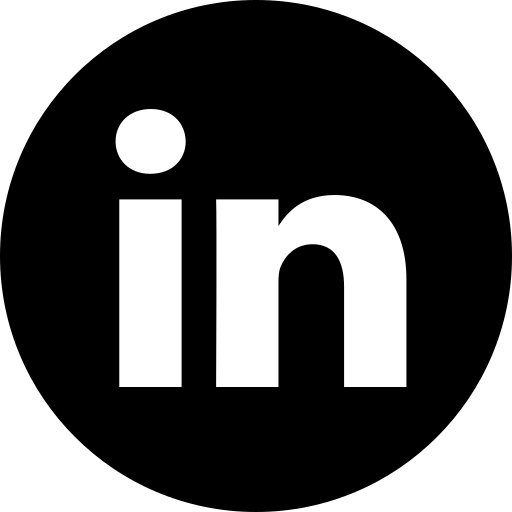Get in touch
By clicking on the button, you agree to the privacy policy
BEST PRACTISES
Dashboard Design Overview: Trends, Examples and Best Practices
Estimated reading time: 15 minutes
October 1, 2021
October 1, 2021
BEST PRACTISES
Dashboard Design Overview: Trends, Examples and Best Practices
Estimated reading time: 15 minutes
October 1, 2021
October 1, 2021
BEST PRACTISES
Dashboard Design Overview: Trends, Examples and Best Practices
Estimated reading time: 15 minutes
October 1, 2021
October 1, 2021
CEO at Aspirity
Written by
A dashboard is one of the key features in web application design. It's a single screen that contains frequently requested data and the latest updates, tracking KPIs, metrics, and other relevant analytics. Data dashboard lets users monitor changes and trends, react, and perceive information exactly when necessary.
Basically, it's just like a car dashboard that shows only the essentials we need to drive safely. So does the data dashboard. Its main goal is to supply, not to overwhelm.
According to Statista, 70% of B2B software sales professionals prefer to receive CRM data with a daily dashboard overview instead of getting corresponding emails throughout the day. This statistic leads us to a simple conclusion. Dashboards have become the main tool for viewing any kind of data. A good dashboard design is a key factor in this regard. If designed properly, it empowers users and opens up opportunities, especially in the business intelligence field. But oversaturation, lack of clarity, and poor visualization may mislead users or cause frustration.
To help you avoid common mistakes and follow data dashboard design best practices, we collected and illustrated all the key components and factors you have to consider.
This post is based on our team experience gained while working on various dashboard types. See our real-life examples below.
Basically, it's just like a car dashboard that shows only the essentials we need to drive safely. So does the data dashboard. Its main goal is to supply, not to overwhelm.
According to Statista, 70% of B2B software sales professionals prefer to receive CRM data with a daily dashboard overview instead of getting corresponding emails throughout the day. This statistic leads us to a simple conclusion. Dashboards have become the main tool for viewing any kind of data. A good dashboard design is a key factor in this regard. If designed properly, it empowers users and opens up opportunities, especially in the business intelligence field. But oversaturation, lack of clarity, and poor visualization may mislead users or cause frustration.
To help you avoid common mistakes and follow data dashboard design best practices, we collected and illustrated all the key components and factors you have to consider.
This post is based on our team experience gained while working on various dashboard types. See our real-life examples below.
Why Dashboard Design is so Influential
Any data-driven decisions aren't easy to make unless you have a skillful digital tool that arms users with relevant analytics. That's why a dashboard is essential for today's business.
Dashboards provide data and make it available. The design should serve this goal. Knowing how crucial it is, we would like to share some of the best practices for creating dashboards designs and make it possible.
Our design team gained experience in designing platforms that help to obtain data for various purposes. Here are three key tips on how to create an effective dashboard design.
Dashboards provide data and make it available. The design should serve this goal. Knowing how crucial it is, we would like to share some of the best practices for creating dashboards designs and make it possible.
Our design team gained experience in designing platforms that help to obtain data for various purposes. Here are three key tips on how to create an effective dashboard design.
Let dashboard instantly communicate to the user
A good dashboard design serves the users. It enables a user to receive information and notice all major changes or issues. Hence, the better the design is, the less time it takes to view the screen. The dashboard should instantly communicate and help to create a clear idea of what is going on.
Optimize space use
Another factor that has a great impact is the use of space. It shouldn't be overfilled by information, but at the same time, it should contain everything the customer would want to see. Simple and logical navigation enables intuitive perception. Clear and accessible dashboard design leads to better adaptation of the user to the new environment.
Customization may be optional and depends on the audience's needs. You can place widgets on a single screen if it corresponds to the logic of the design and does not break the minimalism of the UI. The screen doesn't have to contain a large number of complex analytics and figures unless it's crucial for efficiency. Only justified elements should be present.
In some cases, though, a dashboard may also contain some custom-made elements if they don't distract users from more important content.
It will be more suitable to leave empty spaces than to overwhelm the screen. Doubled layouts make the visual more enjoyable for users' eyes.
Customization may be optional and depends on the audience's needs. You can place widgets on a single screen if it corresponds to the logic of the design and does not break the minimalism of the UI. The screen doesn't have to contain a large number of complex analytics and figures unless it's crucial for efficiency. Only justified elements should be present.
In some cases, though, a dashboard may also contain some custom-made elements if they don't distract users from more important content.
It will be more suitable to leave empty spaces than to overwhelm the screen. Doubled layouts make the visual more enjoyable for users' eyes.
Always consider the audience
The audience's impact on the complexity of the dashboard is determinant since it can be created for different purposes and needs. Normally, an average user who constantly interacts with a dashboard is not a newbie. This is a person who understands the business, analytics, or the product they are dealing with. Thereby, this average user doesn't need mandatory simplifications to appreciate the service of a well-designed dashboard.
At the same time, even those who are just beginning to explore the field for which the dashboard was created shouldn't be left behind. The dashboard design should be intuitive enough to let the user operate it without much effort. A well-planned onboarding will be an advantage, though. Common UX patterns such as the sidebar, edit button, personal account, widget settings, etc., should be placed in a typical way. Standardization, in this case, is not a disadvantage but a way to help users adapt faster.
At the same time, even those who are just beginning to explore the field for which the dashboard was created shouldn't be left behind. The dashboard design should be intuitive enough to let the user operate it without much effort. A well-planned onboarding will be an advantage, though. Common UX patterns such as the sidebar, edit button, personal account, widget settings, etc., should be placed in a typical way. Standardization, in this case, is not a disadvantage but a way to help users adapt faster.
Dashboard Design Types
Data dashboards can perform different functions and serve different purposes. They are generally used for business intelligence but may have different purposes depending on the service or team they serve. Given this, we may divide BI dashboards into three basic types:
- Operational dashboards
- Analytical dashboards
- Strategic dashboards
Each type is created according to the main tasks they have to perform. When choosing the dashboard type, pay attention to the difference, which affects both their functions and their design.
Operational Dashboards
An operational dashboard conducts dynamic analytics. It normally works in a real-time mode and monitors data with the help of key metrics and KPIs. The main aim of an operational dashboard is to upload changes on time and respond to them depending on the settings. Operational dashboards help users react immediately, so constant updates and timely changes are mandatory. For instance, an IoT dashboard reports about physical world processes so that you can react and fix problems not leaving your room.
Operational dashboard metrics are commonly used for real-time tracking in SaaS apps, alerts detection, and enabling to put out the fire as soon as it breaks out.
Operational dashboard metrics are commonly used for real-time tracking in SaaS apps, alerts detection, and enabling to put out the fire as soon as it breaks out.
Analytical Dashboards
An analytical dashboard displays the most critical metrics in the form of tables and charts to analyze and determine tendencies. It helps to reveal ups and downs and establish the connection between them.
Analytical dashboards don't have to be as dynamic as operational ones because they receive and process data for another purpose. They are mostly used by managers to determine and compare trends for analyzing and making predictions.
The revealed data of this type doesn't require immediate attention, so the period of its receipt can take more time.
Analytical dashboards don't have to be as dynamic as operational ones because they receive and process data for another purpose. They are mostly used by managers to determine and compare trends for analyzing and making predictions.
The revealed data of this type doesn't require immediate attention, so the period of its receipt can take more time.
Strategic Dashboards
Unlike the previous, strategic dashboards are used for internal business demands. To evaluate the efficiency and achieve goals, strategic dashboards monitor KPIs. They upload information that is used for the sake of developing the corporate strategy.
Thanks to strategic dashboards, analysts draw conclusions, find ways to solve problems and plan further development.
Thanks to strategic dashboards, analysts draw conclusions, find ways to solve problems and plan further development.
Other Types of Dashboards
Dashboards are widely used to represent any kind of data on a single page. For instance, the Apple dashboard represents widgets providing access to customizable apps such as Calculator and Calendar.
Besides, there are more complex types of dashboards, created for making tactical decisions, cost-monitoring operations, and supplying different web portals with data.
Besides, there are more complex types of dashboards, created for making tactical decisions, cost-monitoring operations, and supplying different web portals with data.
Have an amazing idea?
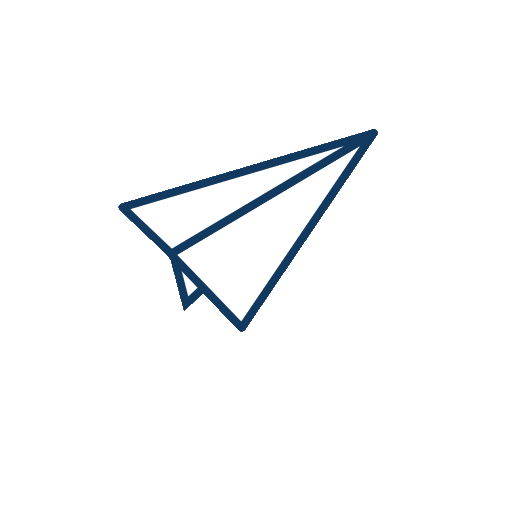
We will be happy to develop that idea into an MVP or a full fledge product!
GET IN TOUCH NOW!
Just fill in the form and we'll schedule a meeting
10 Dashboard Design Best Practices for 2022
In 2022, business intelligence dashboards will continue to be established as powerful analytics tools. Data automation and the development of technologies that allow you to manage and operate faster lead to increasing demand for more complex dashboards.
This is a challenge for designers who continue to optimize this feature for websites or mobile apps.
But following dashboard design best practices makes the goal achievable. Here we list the top 10 practices that will let you meet the users' requirements.
This is a challenge for designers who continue to optimize this feature for websites or mobile apps.
But following dashboard design best practices makes the goal achievable. Here we list the top 10 practices that will let you meet the users' requirements.
Set the Goals
It's important to remember that the dashboard is created to meet the audience's goals fully. To follow principles of good dashboard design, you need to identify the target audience, the specifics of the business, and the service. In some cases, you will need to keep everything on tables. The others need to have various widgets on the screen.
Color labeling will be required by those who want to find out what's going on in the stock, in the company, or in the system. Every dashboard has its duty, and that's the only thing it has to deal with.
To reach a better engagement, your dashboard has to be adapted to their expectations. The design has a direct impact on that. So if you want to find out how to create a great dashboard, ask yourself the following questions:
Color labeling will be required by those who want to find out what's going on in the stock, in the company, or in the system. Every dashboard has its duty, and that's the only thing it has to deal with.
To reach a better engagement, your dashboard has to be adapted to their expectations. The design has a direct impact on that. So if you want to find out how to create a great dashboard, ask yourself the following questions:
- What is the key goal of the dashboard?
- What is the nature of the data it represents?
- How much of the data has to be seen immediately?
- Which form of the metrics, numbers, or tables suits best?
- Are there any additional specifications?
Prioritize your audience to build all stages of design around it. Never distract yourself from the main purpose.
Provide the Essential Data
When presenting the data, you have to focus on the key numbers and metrics. A dashboard full of distractive and unnecessary elements makes an impression of chaos and overflow. A user can easily get confused, especially if the information is not grouped appropriately. But if the dashboard contains only essentials, leaving extras aside, it seems calm and accurate. Don't forget to highlight priority metrics with the help of shapes or colors. Leaving white spaces helps the dashboard not to seem cramped.
Try to use tabs and sections to avoid the accumulation of different types of information in one place. Include only the basic metrics on the single screen — normally, it's up to 10. Modal windows can let users get more details or see the data with a close-up view.
This dashboard contains only key information that is necessary to display immediately, while additional options can be found in the vertical sidebar.
Try to use tabs and sections to avoid the accumulation of different types of information in one place. Include only the basic metrics on the single screen — normally, it's up to 10. Modal windows can let users get more details or see the data with a close-up view.
This dashboard contains only key information that is necessary to display immediately, while additional options can be found in the vertical sidebar.
Aim for Simplicity
Based on the logic of the previous point, dashboards strive for simplicity. Minimalism and the predominance of content over appearance is not a new trend in design. In the case of dashboards, it's not just a trend but a necessity caused by their purpose.
UX should be universal and consist of basic patterns that make it easier for users to navigate and provide direct access to the relevant functions. Don't make users think about how to use the tool. Let them use the one they are already familiar with.
Make your dashboard design intuitive. For instance, place the sidebar on the left and let the users find personal accounts at the top-right corner of the screen or at the bottom in the sidebar. Basic and usual things should remain stable.
Use restrained visualization to achieve the desired level of minimalism and not distract attention from the priority goals. Try not to overdo effects, graphics, backgrounds, and wireframes. Overviewing the best dashboard UI examples, we can conclude that the dashboard doesn't have to be spectacular. It has to be efficient.
UX should be universal and consist of basic patterns that make it easier for users to navigate and provide direct access to the relevant functions. Don't make users think about how to use the tool. Let them use the one they are already familiar with.
Make your dashboard design intuitive. For instance, place the sidebar on the left and let the users find personal accounts at the top-right corner of the screen or at the bottom in the sidebar. Basic and usual things should remain stable.
Use restrained visualization to achieve the desired level of minimalism and not distract attention from the priority goals. Try not to overdo effects, graphics, backgrounds, and wireframes. Overviewing the best dashboard UI examples, we can conclude that the dashboard doesn't have to be spectacular. It has to be efficient.
Use the Inverted Pyramid
As a dashboard is a way to communicate and deliver data, it should be telling a consistent story. The principle of an inverted pyramid helps users avoid clutter and track information more conveniently. Here is what makes a good dashboard in terms of consistency.
- Place the most significant information on the top. Thus users will perceive it at a glance.
- In the middle, provide important details and trends.
- Put additional details and background information at the bottom so that the user can dive deeper and explore if necessary.
The inverted pyramid technique reminds a common structure of any story. Starting with the title and initial overview, it goes deeper into detail and tells you more.
This dashboard design example presents data according to its importance for the user. You can find the key statistics at the top, significant details shown by a chart in the middle, and guide lists below.
This dashboard design example presents data according to its importance for the user. You can find the key statistics at the top, significant details shown by a chart in the middle, and guide lists below.
Provide a Logical Data Architecture
The inverted pyramid is not the only way to let your dashboard design look clear and consistent. Your launch point is the demand of the target audience. Use visual language and interface to make their journey through the data comfortable and fast. As mentioned above, the main metrics and numbers should attract the most attention. Make them big and notable.
Moving from the left to the right side of the screen, logically build the following cards. Colors, shapes, and labels should reinforce this architecture. Every detail of the structure has to be in the right place.
Moving from the left to the right side of the screen, logically build the following cards. Colors, shapes, and labels should reinforce this architecture. Every detail of the structure has to be in the right place.
Group and Label Data
To arrange your dashboard, make sure all metrics work as a single mechanism and have clear connections. There's no point in creating a good dashboard architecture if the elements are not related to each other and puzzle users. Some sets of data are just easier to perceive and analyze when they are located in one place.
If you design a complex dashboard with many types of data and need to make references clear for your audience, use labels and brief group headings. Labels should be short but bring a clear message. Use symbols and simple contractions not to take too much space on the screen. You can also use color indicators or other UI tools to group data. Headings may be helpful to avoid repetition.
In this dashboard design example, users can identify different kinds of social media with the help of colors that serve as clear markers.
If you design a complex dashboard with many types of data and need to make references clear for your audience, use labels and brief group headings. Labels should be short but bring a clear message. Use symbols and simple contractions not to take too much space on the screen. You can also use color indicators or other UI tools to group data. Headings may be helpful to avoid repetition.
In this dashboard design example, users can identify different kinds of social media with the help of colors that serve as clear markers.
Don't Overuse Colors
When viewing charts and tables that display data analysis or statistics, colors are perceived as indicators. They help users recognize and interpret related elements. But if your dashboard contains too many groups or details, marking each with a separate color can negatively affect and distract the user from the essence.
It's better not to overuse the color palette, especially if represented data doesn't encourage this.
Gradients, bright selections, and atypical font colors can contradict the ideas of your dashboard. Instead, use color as a powerful tool where appropriate. For instance, dark mode in UI is getting more usual since it relieves eye strain when the user is constantly working with the dashboard.
It's better not to overuse the color palette, especially if represented data doesn't encourage this.
Gradients, bright selections, and atypical font colors can contradict the ideas of your dashboard. Instead, use color as a powerful tool where appropriate. For instance, dark mode in UI is getting more usual since it relieves eye strain when the user is constantly working with the dashboard.
Double Margins to Keep it Light
Noticeable margins between metrics in your dashboard open up more light space. Saving this area between elements in the dashboard's composition will make it look wider and less overwhelmed. To make it possible, you can use different views and data filters instead of displaying all information on the screen.
Besides, if the white space is not balanced, it may be harder to read and perceive the text. Improve visual composition and readability by doubling margins.
Besides, if the white space is not balanced, it may be harder to read and perceive the text. Improve visual composition and readability by doubling margins.
Make UI Design Customizable
The customizable design of the interface will allow users to operate objects on their own and adapt the dashboard to their personal needs.
No matter how hard you try to meet your target audience's needs, you will never be able to study the needs of each user. The responsive design lets users control their working space and decide which elements are crucial and which may be moved from the center or drilled down to the sidebar.
However, using interactions to free up the space on the dashboard and making users scroll down to see more data may be misleading. People may simply miss some information. Relying on dashboard UX best practices, use interactions to let users operate and control, but not to place more content. This dashboard is a good example of how to make interactions intuitive and provide more control over the information displayed.
No matter how hard you try to meet your target audience's needs, you will never be able to study the needs of each user. The responsive design lets users control their working space and decide which elements are crucial and which may be moved from the center or drilled down to the sidebar.
However, using interactions to free up the space on the dashboard and making users scroll down to see more data may be misleading. People may simply miss some information. Relying on dashboard UX best practices, use interactions to let users operate and control, but not to place more content. This dashboard is a good example of how to make interactions intuitive and provide more control over the information displayed.
Consider Animation and Progressive Disclosure
The applicability of animation in dashboard design is ambiguous. Users love it since they can feel relaxed and entertained. At the same time, static elements are less distractive and focus attention in the right direction better than animated ones.
Animated elements can be used for displaying signs of progress to help time run faster while waiting for the loading of requested data. Use dynamics wisely not to interfere with usability. This weather app doesn't contain many metrics, so animation here supports the app's concept and entertains users, not distracting them from the aim of their visit.
Animated elements can be used for displaying signs of progress to help time run faster while waiting for the loading of requested data. Use dynamics wisely not to interfere with usability. This weather app doesn't contain many metrics, so animation here supports the app's concept and entertains users, not distracting them from the aim of their visit.
5 Best Examples of Dashboard Design
Here are more examples of dashboard design that stand out and show which trends will prevail in 2022.
Check them out to get inspired and note the features that help them perform their function properly and be user-friendly.
Check them out to get inspired and note the features that help them perform their function properly and be user-friendly.
Courses Dashboard Design
This dashboard was created for scheduling courses and mastering a language. It can be a convenient tool for either students or teachers, enabling them to track the number of lectures, verify timetables, and have constant reminders about exams and homework. Animation has been used wisely so that the UI looks fresh and uncluttered.
E-commerce Analytics
Some of the most common data dashboard design examples are related to the business intelligence field. This financial analytics dashboard represents light UI, enough space between the elements, and good architecture. Colors indicate data over timelines which is commonly used in salesforce. The list of the orders displays only the latest updates with the ability to drill into the data.
Cryptocurrency Dashboard
This cryptocurrency dashboard design with dark UI for a long-lasting usage experience is simple and clear. Being customizable, it is adopted for users' control and operation.
For instance, you can choose which currency you want to be displayed on the line chart. Including only essentials on the single screen allows adding a news section that helps users to keep up with the latest changes concerning crypto stock.
For instance, you can choose which currency you want to be displayed on the line chart. Including only essentials on the single screen allows adding a news section that helps users to keep up with the latest changes concerning crypto stock.
E-commerce CRM Dashboard
This dashboard has a consistent architecture. The logical grouping of certain elements makes navigation easier. Also, pay attention to the vertical navigation bar that solves the problem of filling the space and lets the dashboard not look overwhelming.
Sales Dashboard
This sales dashboard gives users a lot of space to control what happens on the screen. You can add more widgets if you need. The simplicity and consistency of the interface bring managers' attention to the most valuable data at a glance.
Company Experience
The Aspirity team has been working on dashboards of different types and complexity. Our designers get inspiration from current trends, drawing ideas from what is happening in the industry. But every single project, first of all, depends on the company's goals, wishes of the customer, and the targeting area. The main constant trend is that UI should be in reasonable moderation, not opposing the UX and the user's interests. These real cases with examples are provided here to illustrate different stages and challenges, meeting our clients' requirements.
Arctic
The Arctic is a project management tool for real-estate development. The dashboard we created for this product is a simple screen that represents data for employees and project managers of the company.
This is a strategic dashboard design that provides information about projects, tasks, and deadlines. For this reason, it includes the list of selected projects and timelines. Also, it allows working with finances, providing data about contracts with landlords, payments, and so on. Here are a few important things we had to consider when creating this dashboard:
This is a strategic dashboard design that provides information about projects, tasks, and deadlines. For this reason, it includes the list of selected projects and timelines. Also, it allows working with finances, providing data about contracts with landlords, payments, and so on. Here are a few important things we had to consider when creating this dashboard:
- The Arctic is a strategic, not an operational dashboard. So its purpose is not to update information constantly but to reflect and direct the company's internal processes. The main goal of this dashboard is to show payment deadlines.
- The limited number of the chosen projects displayed on the screen enables users to have instant access to the metrics they need most.
- The layout design we created was based on the style of the company and existing products. This strategy leads to consistency and provides brand recognition.
- Since the dashboard isn't supposed to show dynamic statistics, it's not overwhelmed with data. It lets us use additional elements such as interesting facts and entertaining statistics. This is possible when the dashboard isn't displaying too many details, and the extras are not likely to distract or confuse user
In this example, you can see how tabs solve a problem with placing large amounts of data. The tabs are marked with titles. Grouping helps to navigate easily.
Shoreline
The main goal of the Shoreline service is to let DevOps sleep well at night.
Launched to provide automation that enables clients to track in real-time, detect, and fix any system failures. For this reason, Shoreline software needs a much more complex dashboard that represents the most up-to-date information and is constantly updating. This is what we had to take into account when designing this dashboard.
Launched to provide automation that enables clients to track in real-time, detect, and fix any system failures. For this reason, Shoreline software needs a much more complex dashboard that represents the most up-to-date information and is constantly updating. This is what we had to take into account when designing this dashboard.
- A big service that has to work in real-time mode needs an operational dashboard. It represents different levels of data over time, by numbers, active resources, taken or completed actions, etc. The dashboard contains only actual statistics. It helps to see the big picture, analyze, and make decisions.
- Such a dashboard needs a consistent grouping. The data here can be grouped by resources, names of alarms, names of actions, and so on.
- There are six modules set to work separately to save users' time. In this way, the loading time is significantly reduced. Perhaps, in the future, it will be modified and have updated functions. But now, it consists of a group of cards, each of which represents the required data.
There are six modules set to work separately to save users' time. In this way, the loading time is significantly reduced. Perhaps, in the future, it will be modified and have updated functions. But now, it consists of a group of cards, each of which represents the required data.
EasyDev
We created EasyDev as a set of front-end templates with a big choice of dashboard frameworks. It contains various widgets that can be placed on the dashboard and customized depending on the client's goal. Basically, Easy Dev is a big online template collection with different settings for different needs. It includes e-commerce, sport, booking, analytics, and many other hypothetical directions for application. Thanks to this experience, we can select an appropriate dashboard for any needs and design the very project considering the goals and requirements of the customer. For further program development, our team uses powerful tools such as ReactJs and Angular.
These dashboard design examples show some of the possible ways you can move by choosing the right layout, functions, and data representation, carrying on according to your product's nature.
These dashboard design examples show some of the possible ways you can move by choosing the right layout, functions, and data representation, carrying on according to your product's nature.
Put It All Together
A dashboard is a powerful tool that enables users to verify, analyze, and process all kinds of data. It represents information on a single screen, which helps get it just when you need it and achieve the set goals in time. The type of a dashboard varies due to the nature of data they represent and the purpose of the company they are used by. To design a dashboard that will meet all requirements and completely fulfill its aims, use the principles of good dashboard design. While working on the project, always consider its goal and the benefit of the target audience. Make it simple, usable, and focus on essentials. Don't let the layout distract users from the content. UI should have a clear basis and fit into the context. Group data, make it consistent, and add custom features if applicable. Finally, get feedback from your customers to find out what's working perfectly and what can be improved to make them even happier. The Aspirity team of UI/UX designers and developers is ready to create any kind of dashboard for your product. Do you want to make it easier for your company or your customers to deal with data?
Check out our portfolio, drop us a line, and get a free consultation.
Check out our portfolio, drop us a line, and get a free consultation.
Get a Pricing Manual
with a calculation
for a project
with a calculation
for a project
It's free. Just type your contacts
This article was written in collaboration with Maria D. — UI/UX Designer at Aspirity
CEO at ASPIRITY
For more than 2,5 years, I've been working as CEO at Aspirity. I help professionals launch digital products by providing dedicated development teams.
Written by
Want to know more?
Read our other articles
Features, advantages, importance, and process of data-driven design. How do you create a data-based solution, and what is it for?
The most effective and popular interactive data visualization tools & techniques in 2021. A general overview and visual representation.
What are the advantages of building IoT dashboards? Development of a custom-made IoT system vs. off-the-shelf solution.
Does your company need business intelligence dashboard software? Explore the best practices and benefits of a BI tool.
Dive into the world of today's SaaS dashboard software and figure out how to create the perfect version that will meet all your company's needs.

Building custom software or have an existing one?
Aspirity is an offshore web development agency. We specialize in management, admin, and dashboard software.
If you have a custom software project — contact us for a confidential consultation or just read more from our blog.
If the article seemed interesting to you, share it with your friends
Aspirity is an offshore web development agency. We specialize in management, admin, and dashboard software.
If you have a custom software project — contact us for a confidential consultation or just read more from our blog.
If the article seemed interesting to you, share it with your friends