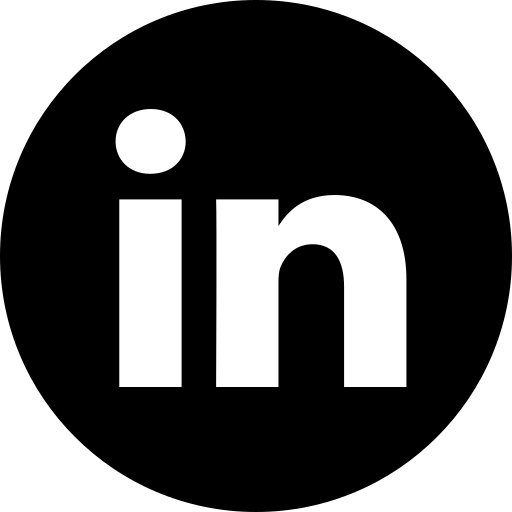Get in touch
By clicking on the button, you agree to the privacy policy
BEST PRACTISES
SaaS UI/UX Design: Importance and 8 Best Practices
Estimated reading time: 8 minutes
Updated on December 8, 2021
Updated on December 8, 2021
BEST PRACTISES
SaaS UI/UX Design: Importance and 8 Best Practices
Estimated reading time: 8 minutes
Updated on December 8, 2021
Updated on December 8, 2021
BEST PRACTISES
SaaS UI/UX Design: Importance and 8 Best Practices
Estimated reading time: 8 minutes
Updated on December 8, 2021
Updated on December 8, 2021
CEO at Aspirity
Written by
Did you know that roughly 90% of users claim they stop using an application after having a bad experience due to poor usability? Apart from thinking about new cool features and eliminating bugs, you should enhance the overall customer experience. The question is, how to achieve it when building a SaaS application?
In general, SaaS product design obeys the same basic interface design rules as any other app. What makes it stand out is an average user and their needs, meeting which is the design's main objective. Common SaaS customers expect the app to provide the easiest and shortest way to reach their goals. That's why a SaaS product's design should be as intuitive and minimalistic as possible.
Besides, SaaS is a web-based software, which also affects design solutions and should be taken into account. It particularly applies to mobile devices that occupy 52,2% of online traffic. Therefore, SaaS product design might be more challenging than it might seem.
This post reveals major SaaS UX best practices, challenges, and upcoming trends. It's based on our team's deep understanding of designing SaaS user interfaces. We at Aspirity have comprehensive experience in SaaS product design that helps improve the user journey and increase consumption.
Ready to learn more? Let's dive deeper into details!
In general, SaaS product design obeys the same basic interface design rules as any other app. What makes it stand out is an average user and their needs, meeting which is the design's main objective. Common SaaS customers expect the app to provide the easiest and shortest way to reach their goals. That's why a SaaS product's design should be as intuitive and minimalistic as possible.
Besides, SaaS is a web-based software, which also affects design solutions and should be taken into account. It particularly applies to mobile devices that occupy 52,2% of online traffic. Therefore, SaaS product design might be more challenging than it might seem.
This post reveals major SaaS UX best practices, challenges, and upcoming trends. It's based on our team's deep understanding of designing SaaS user interfaces. We at Aspirity have comprehensive experience in SaaS product design that helps improve the user journey and increase consumption.
Ready to learn more? Let's dive deeper into details!
Importance of Сreating a Great SaaS UI/UX Design
Building a SaaS app is quite a complex process. While some products manage to succeed long-term, others fail to reach the audience and prove their value. The effectiveness of UI/UX design can be crucial to distinguish a robust product from and a fragile one. Here is how UI and UX for SaaS can make a difference.
Decreased Customer Churn Rates
A SaaS service might be quite sensitive. Its success depends on consumption. Thus, it's essential to retain users and showcase the product's value to them. A successful UX solution can serve this purpose with a simplified sign-up process and a frictionless onboarding experience.
Simplified User Journey
A well-designed SaaS product allows clients to enjoy a simple yet comprehensive experience when using the app. The implemented features are aimed at reaching all possible audiences.
For instance, a business intelligence SaaS needs to meet all potential customers' needs, from top management to a certain employee. Prototyping, customer journey, and user testing at the early design stages help UX designers find the right way to reach them all.
For instance, a business intelligence SaaS needs to meet all potential customers' needs, from top management to a certain employee. Prototyping, customer journey, and user testing at the early design stages help UX designers find the right way to reach them all.
Streamlined Data Access
When using a SaaS product related to data delivery, a client wants to access the required set of KPIs and essential metrics. It's hard to overestimate the role of dashboards in increasing customer ROI and your service's value.
Properly visualized data doesn't overwhelm users – instead, it engages them, delivering them the desired reports quickly and clearly.
Properly visualized data doesn't overwhelm users – instead, it engages them, delivering them the desired reports quickly and clearly.
Design Issues for SaaS Product
Features Relevance
Working on SaaS interface design, the biggest issues you will face are adding new features and figuring out which ones to keep or remove.
Product competence is extremely important for prioritizing features. That's what SaaS product designers deal with in our company. They consider whether these changes will bring value to your customers and not complicate the navigation.
Always keep in mind the goal of your SaaS product design: do the new features contribute to it? Don't obsess about creating perfection. Your solution should be workable and useful.
As an extreme example, you can take a look at the Aliexpress app. The product's value is so significant and obvious for users that its usability may often be neglected. We can write the whole article about the Aliexpress application's design flaws. However, it's much more important to make your SaaS product benefit your customers. Polishing UX is a secondary goal.
So if you're a monopolist with a unique market offer, feel free to skip this article. You will be fine. But if you're not the one yet, we will tell you how to make your customers stay.
Product competence is extremely important for prioritizing features. That's what SaaS product designers deal with in our company. They consider whether these changes will bring value to your customers and not complicate the navigation.
Always keep in mind the goal of your SaaS product design: do the new features contribute to it? Don't obsess about creating perfection. Your solution should be workable and useful.
As an extreme example, you can take a look at the Aliexpress app. The product's value is so significant and obvious for users that its usability may often be neglected. We can write the whole article about the Aliexpress application's design flaws. However, it's much more important to make your SaaS product benefit your customers. Polishing UX is a secondary goal.
So if you're a monopolist with a unique market offer, feel free to skip this article. You will be fine. But if you're not the one yet, we will tell you how to make your customers stay.
SaaS Prototyping Issues
Design process shouldn't be isolated from the users. As product creators, we are not capable of evaluating it relevantly. Thus, testing and interviewing is crucial.
One of the most typical mistakes in building a SaaS product is the lack of full-fledged testing at the earliest production stages. A static interface sample doesn't bring clarity about the app's future usability. Thus, you might choose the wrong strategy and fail.
To address this issue, build a clickable prototype. It will allow you to see if the user journey is smooth and all features work properly. Prototyping is also a great opportunity to carry out the first user interview, test the user's interaction with the interface, and make the necessary changes. It will be much more cost-efficient to replace or improve something at this initial stage than later on when development is in progress.
One of the most typical mistakes in building a SaaS product is the lack of full-fledged testing at the earliest production stages. A static interface sample doesn't bring clarity about the app's future usability. Thus, you might choose the wrong strategy and fail.
To address this issue, build a clickable prototype. It will allow you to see if the user journey is smooth and all features work properly. Prototyping is also a great opportunity to carry out the first user interview, test the user's interaction with the interface, and make the necessary changes. It will be much more cost-efficient to replace or improve something at this initial stage than later on when development is in progress.
Overwhelming Interface
When creating SaaS app UI design, you should find a way to deliver all required information to the customers without overloading the interface. Don't try to place all data on a single screen. It leads to users' frustration and, accordingly, increases churn rates.
From the very beginning, the clients should be able to make decisions and navigate with ease. It can be achieved by grouping information, prioritizing the essentials, and giving users a chance to go deeper if required. Добавить
It's important to make a customer initially use the features that represent the main product value. The value is not always obvious. Thus, to make it definable, don't neglect the careful and consistent creation of the User Journey Map. It will visualize the way users interact with your product. At the initial stages, it's even more important than the very design of your app.
From the very beginning, the clients should be able to make decisions and navigate with ease. It can be achieved by grouping information, prioritizing the essentials, and giving users a chance to go deeper if required. Добавить
It's important to make a customer initially use the features that represent the main product value. The value is not always obvious. Thus, to make it definable, don't neglect the careful and consistent creation of the User Journey Map. It will visualize the way users interact with your product. At the initial stages, it's even more important than the very design of your app.
Examples of Best UI SaaS Application Design
The importance of your SaaS app's UI components should not be underestimated. Interface design is responsible for the first impression your product makes. In addition, UI significantly contributes to your app's usability. Here are a few tips on how to design a SaaS application.
Diversify Pagination
If you have several large databases with pagination on your page, you might want to diversify them. Otherwise, a customer might get confused with page numbers, give up altogether, and leave your application. Make your user's life easier and design different pagination layouts for different data.
In the redesigned version of Aquila, the pagination has been altered so that customers can easily distinguish the layout and navigation.
In the redesigned version of Aquila, the pagination has been altered so that customers can easily distinguish the layout and navigation.

Move the slider
Keep It Simple
SaaS user interface design is a highly complex and time-consuming process that leads to a fairly complicated interface. It's no big secret that people don't like overwhelming interfaces because they considerably increase the learning curve and require users to spend too much time figuring out the layout and finding the desired information.
Here are two examples of how to design SaaS software adhering to the minimalistic concept.
Dropbox is a great example of successful SaaS interface design. The key is enabling customers to figure out the layout intuitively.
Here are two examples of how to design SaaS software adhering to the minimalistic concept.
Dropbox is a great example of successful SaaS interface design. The key is enabling customers to figure out the layout intuitively.
Work on SaaS UX Design
Nowadays, the biggest challenge is to retain users and ensure they become long-term customers. The only way to achieve this goal is to provide an amazing user experience. Here are a few helpful tips on creating the best SaaS UX design.
Have an amazing idea?
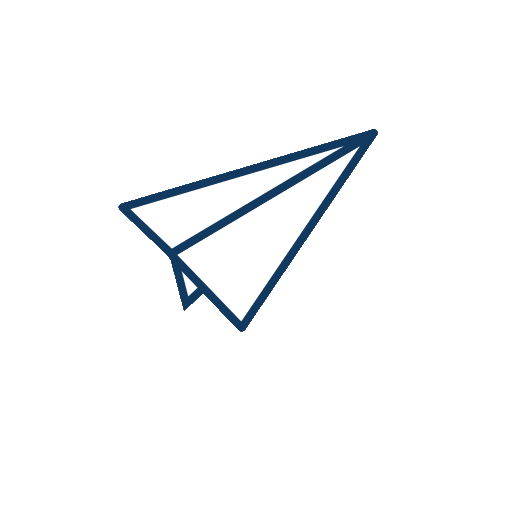
We will be happy to develop that idea into an MVP or a full fledge product!
GET IN TOUCH NOW!
Just fill in the form and we'll schedule a meeting
Simple Navigation
When creating UX design for a SaaS platform, the first thing to consider is making easy and intuitive navigation. The front page should display the most relevant links to the product's information, so the user won't waste time searching for the desired information.
Let's return to Aquila and its navigation system. Thanks to a sticky menu, the customers don't lose themselves on the page. Resizable columns and expandable rows let users adjust their tables, display the content as desired, and zebra stripes make the table readable.
Let's return to Aquila and its navigation system. Thanks to a sticky menu, the customers don't lose themselves on the page. Resizable columns and expandable rows let users adjust their tables, display the content as desired, and zebra stripes make the table readable.
Powerful Search
Efficient filtering options make a huge difference in the SaaS platform. If you want to engage your customers with your content and let them find more, provide the most relevant information. Also, a well-functioning search can enable finding the app's function a user currently needs.
Don't force your users to browse through hundreds of pages aimlessly. Ensure a well-adjusted refined search for your customers, so they will instantly find what they are looking for.
Buzzsumo has a powerful search engine right in the center of the front page. You can refine your search by various filters. In addition, there is a small guide on how to use the search mechanism.
Don't force your users to browse through hundreds of pages aimlessly. Ensure a well-adjusted refined search for your customers, so they will instantly find what they are looking for.
Buzzsumo has a powerful search engine right in the center of the front page. You can refine your search by various filters. In addition, there is a small guide on how to use the search mechanism.
Easy Sign-up
The sign-up process makes the first impression of your SaaS product. Make sure clients won't waste time on multiple registration forms. Place the sign-up button right on the front page and make the process as easy as possible. You can allow your users to enter the app with their social media, Google account, or email. Ask only the most essential information during the registration and collect other data later, when needed.
Look at Google apps, where they dedicated the entire front page for call-to-action to streamline their clients' registration.
Look at Google apps, where they dedicated the entire front page for call-to-action to streamline their clients' registration.
Short Onboarding Time
Onboarding aims to establish an emotional connection between your service and the customers in the shortest time possible. Users should instantly understand how the product can relieve their pain points. If designed properly, onboarding will reduce churn rates and engage the audience.
By rewarding the clients with small but easily achievable milestones, you encourage them to spend more time exploring your product and getting to know its value. You can personalize the onboarding experience to deliver customers the information they need at a certain point when using the app.
The Ninox tour provides new users with a comprehensive overview of the platform's basis in just 60 seconds.
By rewarding the clients with small but easily achievable milestones, you encourage them to spend more time exploring your product and getting to know its value. You can personalize the onboarding experience to deliver customers the information they need at a certain point when using the app.
The Ninox tour provides new users with a comprehensive overview of the platform's basis in just 60 seconds.
Convenient Access to Support
SaaS apps are quite complex. Clients often need help to troubleshoot the use of the platform. Let them avoid time-consuming and inconvenient calls to support with relevant UX solutions.
Replace phone calls with email help, chat assistance, and a comprehensive FAQ page. It will reduce users' frustration and deliver information about the issues they face. Later, you can use it for customer service improvement.
For instance, Trello support offers multiple ways to find the answers to clients' questions, including FAQ articles, a help site, and direct contact.
Replace phone calls with email help, chat assistance, and a comprehensive FAQ page. It will reduce users' frustration and deliver information about the issues they face. Later, you can use it for customer service improvement.
For instance, Trello support offers multiple ways to find the answers to clients' questions, including FAQ articles, a help site, and direct contact.
Cost of UI/UX Design for SaaS Application
It's almost impossible to determine a fixed price and timeline for an average project—there is no "average" one. Each SaaS product is unique. The cost of UI/UX design for SaaS varies depending on many different factors. Here are the key ones:
- Your SaaS project's requirements
- The specifics of the market
- Your business needs
- Technical aspects
- Designers' team location
On the example of two SaaS projects designed by our company, you will better understand why the price range is wide. iTraq may seem quite a simple service. However, the key features such as a temperature log, light, and motion sensors were complex and time-consuming to implement. Accordingly, such solutions are quite costly.
On the other hand, EasyDev is a ready-made solution that can suit many businesses that don't need custom SaaS design solutions. All that's left to do is to change colors and pick the most suitable charts. Using such a template will be much more cost-effective.
Here is an approximate summary of a SaaS product design average cost. Remember that these prices and timelines aren't accurate and completely depend on your project's specifics. This table represents the designing stage only.
On the other hand, EasyDev is a ready-made solution that can suit many businesses that don't need custom SaaS design solutions. All that's left to do is to change colors and pick the most suitable charts. Using such a template will be much more cost-effective.
Here is an approximate summary of a SaaS product design average cost. Remember that these prices and timelines aren't accurate and completely depend on your project's specifics. This table represents the designing stage only.
Or you can get a raw estimation for the project of different complexity in our free pricing manual. It has various engagement options and all kinds of development services.

SaaS UX Design Trends for 2022
Two-color Palette
Minimalistic design continues to be one of the biggest trends in SaaS UI design. A SaaS app will be full of information, data visualizations, and tables. Don't overload it with too many colors, icons, and graphics. Using a two-color palette and simple yet appealing interface elements is enough for your SaaS UI to look fresh and modern.
Value Proposition
Your goal is to convince your customers that your software is the best one and will provide all the solutions. Place the value proposition right on the main page to highlight your services and immediately draw attention.
Video Tutorials
If a brief onboarding is not enough to learn how your SaaS product works, don't create long-read guides for your customers. Instead, provide your customers with an entertaining and informative video tutorial.
Dark Mode
As B2B SaaS products are used for many hours straight, this SaaS UI design has an obvious advantage. Dark mode reduces eye strain and makes visual content more clear. Another dark UI benefit is low battery consumption.
Mobile-friendliness
With the massive use of smartphones these days, a mobile version for a SaaS app is a must-have. It will help you enhance the audience and make the service even more available. However, web apps are still more preferable for office workers' needs.
Aspirity Experience
We at Aspirity know the principles of designing SaaS applications firsthand. These case studies reflect challenges and SaaS design solutions that enable addressing them and creating efficient SaaS products.
iTraq Butterfly
iTraq Butterfly is a powerful SaaS solution that enables tracking and monitoring the goods during the shipping process. The users get important information about their parcels' location and reports with a set of advanced metrics.
Our team conducted research and came out with the required set of features to meet all these goals. The entire development process took less than a month.
First, we created the main page for creating Tracker ID and starting the monitoring process. The support system necessary for a user-friendly SaaS product included an FAQ page and a Livechat.
Our team conducted research and came out with the required set of features to meet all these goals. The entire development process took less than a month.
First, we created the main page for creating Tracker ID and starting the monitoring process. The support system necessary for a user-friendly SaaS product included an FAQ page and a Livechat.
Next, we designed a special page with a customizable version of Google Maps to display the tracker's logs. It contains the tracker's location and the metrics of temperature, light, and motion sensors. The temperature log was the most time-consuming feature to implement. Also, we created a dynamic chart. Thus, tracking info is displayed on the graph and the map.
Finally, to reduce the loading time of tracking data, we combined infinitive and virtual scroll. This mix enabled gradual loading and rendering visible raws of information in case of a data overload.
Pick up Points
The goal of the Pick up Points project was to build a web service allowing to create ads in order status notifications. Our client, a Norwegian distribution network Helthjem, needed a specific service that would become a unique company's selling point. With its help, the store owners could embed their offers into order notifications and receive additional promotions. Thus, our clients would increase the number of their pickup points and stand out from the competitors.
Our team conducted advanced business analytics, UI/UX design, frontend, and backend development. The main challenge was typical for SaaS product design. We needed to create a platform with simple functionality and a clear interface that would be available for a wide audience.
We created an offer editor for store owners and managers to display their stores and offers list. It included a simple photo editor, text editor, and a setup for a valid period offer. We implemented only the most essential functions to make these features quick and easy to use.
Our team conducted advanced business analytics, UI/UX design, frontend, and backend development. The main challenge was typical for SaaS product design. We needed to create a platform with simple functionality and a clear interface that would be available for a wide audience.
We created an offer editor for store owners and managers to display their stores and offers list. It included a simple photo editor, text editor, and a setup for a valid period offer. We implemented only the most essential functions to make these features quick and easy to use.
Also, we prioritized the mobile version of the product, making it visible on any type of common smartphone screen. Informational emails feature was also adapted to various screen resolutions.
For the management panel, we built intuitive data tables to enable moving a shop or a few between companies with ease.
Finally, we provided a multifunctional API for synchronization with the client's admin system. With its help, clients can manage the existing stores and add the new ones.
For the management panel, we built intuitive data tables to enable moving a shop or a few between companies with ease.
Finally, we provided a multifunctional API for synchronization with the client's admin system. With its help, clients can manage the existing stores and add the new ones.
SaaS UI/UX Design: Final Thoughts
SaaS UI/UX design plays a vital role in the product's success. If planned and implemented properly, it helps to reduce customer churn rates, improve the user journey, and deliver an efficient and frictionless experience. A well-established design solution will be rewarded by your SaaS business's significant growth thanks to attracting and retaining more clients.
There is no universal approach to SaaS product design. Each project is unique — you should find your own way to stand out. However, we hope that our list of UI and UX best practices for SaaS helped you learn the key trends and features worth considering.
If you want to create a successful SaaS product or improve an existing one, we at Aspirity are ready to implement your ideas. Our SaaS UI/UX designers have deep expertise in creating admin panels and dashboards for SaaS products. Feel free to drop us a line and get a free consultation. Let's scale your business together!
There is no universal approach to SaaS product design. Each project is unique — you should find your own way to stand out. However, we hope that our list of UI and UX best practices for SaaS helped you learn the key trends and features worth considering.
If you want to create a successful SaaS product or improve an existing one, we at Aspirity are ready to implement your ideas. Our SaaS UI/UX designers have deep expertise in creating admin panels and dashboards for SaaS products. Feel free to drop us a line and get a free consultation. Let's scale your business together!
Frequently Asked Questions
- What is a SaaS App?A SaaS app is a cloud-based software accessed via the Internet. SaaS hosting is centralized, which makes it more efficient for many businesses. Service providers manage the access, performance, and security of such a product.
- What are SaaS UI/UX Best Practices?SaaS UX design best practices are the most efficient solutions to create this type of product. To name a few, these are simplified sign-up, streamlined onboarding process, improved support systems, etc. SaaS interface design best practices include readable fonts, two-color palettes, intuitiveness, etc.
- How Do I Scale SaaS UX?To scale SaaS UX design, conduct careful research of your product's current performance and find a dedicated designers' team to improve it. Experienced specialists will find efficient solutions to help you make your product more successful and upgrade your SaaS usability.
- What is a Good Onboarding Experience?A good onboarding experience is one of the SaaS website best practices. It's a brief yet comprehensive process of introducing your app to new users. For SaaS, it's extremely important to make a good first impression. Frictionless, personalized, and streamlined onboarding helps reduce customer crunch rates.
- How to Reduce Customer Crunch Rates?To reduce customer crunch rates, do your best to deliver your product's value to the users as soon as possible. Most customers leave because they don't see how your app will make their lives easier. You can make them stay with frictionless onboarding and overall app's intuitiveness.
SaaS services may be quite fragile due to their dependence on user flow. That's why decreasing crunch rates is crucial for your product's success.
This article was written in collaboration with Anna K. — UI/UX Designer at Aspirity
CEO AT ASPIRITY
For more than 2,5 years, I've been working as CEO at Aspirity. I help professionals launch digital products by providing dedicated development teams.
Written by
Want to know more?
Read our other articles
The user experience and its initial scaling potential are at the heart of your SaaS project success. Here is how to create and scale UX design for SaaS to deliver even more value.
Are SaaS apps built with React.js faster in development? What are the main benefits of applying React.js when building SaaS apps?
Dive into the world of today's SaaS dashboard software and figure out how to create the perfect version that will visualize metrics and KPIs your company's needs.

Building custom software or have an existing one?
Aspirity is an offshore web development agency. We specialize in management, admin, and dashboard software.
If you have a custom software project — contact us for a confidential consultation or just read more from our blog.
If the article seemed interesting to you, share it with your friends
Aspirity is an offshore web development agency. We specialize in management, admin, and dashboard software.
If you have a custom software project — contact us for a confidential consultation or just read more from our blog.
If the article seemed interesting to you, share it with your friends