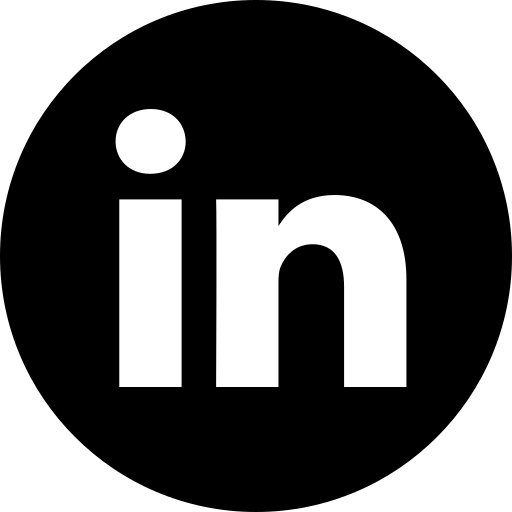Get in touch
By clicking on the button, you agree to the privacy policy
HOW TO
Custom Dashboards: How to Build an Effective Tool for Data Visualization
Estimated reading time: 11 minutes
November 18, 2021
November 18, 2021
HOW TO
Custom Dashboards: How to Build an Effective Tool for Data Visualization
Estimated reading time: 11 minutes
November 18, 2021
November 18, 2021
HOW TO
Custom Dashboards: How to Build an Effective Tool for Data Visualization
Estimated reading time: 11 minutes
November 18, 2021
November 18, 2021
CEO at Aspirity
Written by
Data visualization customized dashboard development may serve different businesses as easy access to information is necessary for almost all spheres. Loads of information to collect and analyze the result in constant bottlenecks that slow down the workflow. With no efficient data visualization tool, employees and managers waste a lot of time making mistakes that may lead to serious strategic and organizational issues.
A custom data visualization dashboard may successfully address this issue. It helps save time and improve the overall experience related to collecting, operating, and processing data.
In addition, custom made dashboards are adopted for users' personal needs. Thus, such apps help certain employees improve their workflow and can enhance control for top management.
To build a data visualization panel, the designers and developers should drill into a certain business' nature and find the optimal solution. We at Aspirity have sufficient expertise in creating various dashboards.
This full guide is based on real examples of our successful data visualization dashboard projects. Read on to find out important stages, see examples, and cost breakdown.
A custom data visualization dashboard may successfully address this issue. It helps save time and improve the overall experience related to collecting, operating, and processing data.
In addition, custom made dashboards are adopted for users' personal needs. Thus, such apps help certain employees improve their workflow and can enhance control for top management.
To build a data visualization panel, the designers and developers should drill into a certain business' nature and find the optimal solution. We at Aspirity have sufficient expertise in creating various dashboards.
This full guide is based on real examples of our successful data visualization dashboard projects. Read on to find out important stages, see examples, and cost breakdown.
Table of Contents
What is a Custom Data Visualization Dashboard?
Main Benefits of Custom Information Visualization
Types of Data Visualization Dashboards
How to Build Data Visualization Dashboards
Cost to Develop a Custom Data Visualization Dashboard
Challenges of Building Custom Data Visualization Dashboards
Start To Measure Everything
Main Benefits of Custom Information Visualization
Types of Data Visualization Dashboards
How to Build Data Visualization Dashboards
Cost to Develop a Custom Data Visualization Dashboard
Challenges of Building Custom Data Visualization Dashboards
Start To Measure Everything
What is a Custom Data Visualization Dashboard?
You can deliver data visualization in multiple different ways. They may vary due to certain business' goals. Ready-made solutions based on templates can fully suit companies with no specific requirements and quite a common purpose. Such an option may save time and the cost spent on building the dashboard.
Our team has designed EasyDev, a set of data visualization dashboard templates. It can be a great ready-made solution for many industries' needs. Six different dashboards may be used for marketing, eCommerce, sport, booking, analytics, and more.
Our team has designed EasyDev, a set of data visualization dashboard templates. It can be a great ready-made solution for many industries' needs. Six different dashboards may be used for marketing, eCommerce, sport, booking, analytics, and more.
But if the business demands more advanced flexibility and security, the custom approach is a perfect match. A custom dashboard is tailored to meet all certain company's needs. It visualizes the data relying on the strategy that will work best in the very case.
All modules and features are developed and assembled as a whole. They have interconnections and work as a single mechanism. Building such a complex system requires a deep immersion into the business for which the dashboard is being developed.
All modules and features are developed and assembled as a whole. They have interconnections and work as a single mechanism. Building such a complex system requires a deep immersion into the business for which the dashboard is being developed.
Main Benefits of Custom Information Visualization
Let's suppose your business has specific needs and requires an individual approach to enhance analytics, information accessibility, and security. Then, building a custom data visualization tool is a highly beneficial solution. Here are some of its most significant advantages.
All Data in One Place
A data visualization dashboard is aimed to collect, process, and report all necessary information in one place. The essentials are displayed on a single screen, allowing users to have at-a-glance access to information. Custom dashboards will make this experience more secure, as there will be no need to seek third-party services. Thus, the team members won't have to use several apps and analyze information taken from different sources.
Easy-accessible and intuitively clear data dashboards save users' time by simplifying navigation. The required information is placed within a well-structured space with a consistent architecture.
Easy-accessible and intuitively clear data dashboards save users' time by simplifying navigation. The required information is placed within a well-structured space with a consistent architecture.
Creating a Seamless Experience
Custom dashboards are supposed to provide a smooth and convenient user experience. To create a data visualization tool, designers should strive for clarity and intuitiveness. Good dashboards have no distracting or overwhelming interface elements.
Visual representation should make complicated data easier to perceive. The American Management Association claims that any written information is 70% more memorable when combined with visuals. It means that data visualization is primarily focused on improving accessibility.
Therefore, a custom made dashboards should deliver metrics that will meet users' goals and alleviate perception. Reinforce the tool with appropriate features, such as automatic reports and customizability to adapt to certain users' needs.
Visual representation should make complicated data easier to perceive. The American Management Association claims that any written information is 70% more memorable when combined with visuals. It means that data visualization is primarily focused on improving accessibility.
Therefore, a custom made dashboards should deliver metrics that will meet users' goals and alleviate perception. Reinforce the tool with appropriate features, such as automatic reports and customizability to adapt to certain users' needs.
Mix and Match Data Sources
Various integrations enable custom dashboards to collect and deliver data taken from different sources. Alternatively, users would have to spend extra time looking for this information and matching it manually. Dashboards automate these processes and provide the full set of the required information. It's represented comprehensively and conveniently to make users' lives easier.
Team Productivity
Custom dashboards should adapt to a certain team's or employee's needs. This flexibility ensures that the modules will optimize the workflow and increase team productivity. A well-designed data visualization tool is not just a way to collect and display relevant information. It can be a great means for collaboration. Certain metrics constantly report the team's progress, helping with project management and performance analysis. Besides, custom dashboards may simplify introducing the project to new team members.
Report Automation
Automation of certain processes is becoming essential since it reduces manual work and the risk of human error. Dashboards help managers and analysts allocate tasks, monitor employees' progress, control access, and make forecasts. Automatically generated reports provide control over integral processes without wasting time collecting and processing data. With the help of a custom panel, it's possible to create and share reports instantly.
Types of Data Visualization Dashboards
When you create a customizable visualization system, the first thing to consider is the business industry it will serve. Different areas require specific approaches, so dashboard types also vary. The business goals will determine what kind of data visualization to choose and how to fit it most effectively.
Here are the most widespread types of data visualization dashboards.
Here are the most widespread types of data visualization dashboards.
Have an amazing idea?
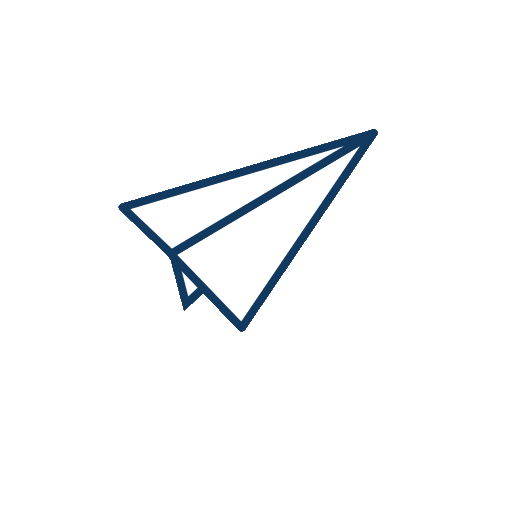
We will be happy to develop that idea into an MVP or a full fledge product!
GET IN TOUCH NOW!
Just fill in the form and we'll schedule a meeting
Marketing
This dashboard enables convenient monitoring of all core metrics concerning the company's marketing goals. It involves social media engagement, SEO and web traffic results, the most relevant KPIs, Google Ads campaigns, and more. Data visualization dashboards allow companies to strengthen the existing strategy by tracking the effectiveness of the marketing funnel.
Sales
These data visualization dashboards are aimed to track and analyze the key KPIs, cycle length, convention rates, deals' results, etc. With their help, the companies can gain more effective control over performance, make objective forecasts, and reach sales goals.
Manufacturing
This type of dashboard provides the most relevant production KPIs and delivers easy-accessible information on production progress. Manufacturing dashboards may visualize machines, devices, and workers' productivity to optimize equipment and teamwork efficiency.
Executive
Corporate officers use executive dashboards to increase the efficiency of running an enterprise. Such dashboards are primarily focused on monitoring and overviewing the organization's performance. They help managers make effective data-driven decisions, optimize the workflow, and build a comprehensive strategy based on the displayed KPIs.
Engineering
This type of data visualization dashboard provides engineers, managers, or DevOps with up-to-date information on product development. Specialists need a platform for timely assessment, issues identification, and performance monitoring. Engineering dashboards can automate many processes and deliver information about any problems to detect and eliminate them timely.
Aspirity design and front-end development team have worked on the Shoreline project. It required a very complex engineering dashboard for cloud service. Large amounts of data should update in real-time, interacting with each other and providing advanced current statistics. Shoreline aims to make DevOps' lives easier by monitoring their infrastructure, debugging server issues, and automating alarm responses.
Our solution was to create a dashboard with numerous modules and charts to supply users with information on system resources, metrics, hot spots lists, etc.
Aspirity design and front-end development team have worked on the Shoreline project. It required a very complex engineering dashboard for cloud service. Large amounts of data should update in real-time, interacting with each other and providing advanced current statistics. Shoreline aims to make DevOps' lives easier by monitoring their infrastructure, debugging server issues, and automating alarm responses.
Our solution was to create a dashboard with numerous modules and charts to supply users with information on system resources, metrics, hot spots lists, etc.
Project Management
Project management dashboards provide a team with timely information about the workflow milestones, performance efficiency, current tasks, etc. Such tools are highly beneficial for teamwork improvement and efficient time management.
Aspirity has built a data visualization tool for Arctic, an authorized external accounting firm that provides various services to investment- and project companies. The dashboard consists of several widgets that display information concerning projects, tasks, and deadlines. The charts and displayed statistical information are quite static and don't require urgent updates.
We also designed a specific portal for board members to deliver timely reports. The managers can conveniently operate the data displayed on the dashboard for board members. The access to the main system is limited, so the board members can only view the assigned information, which enhances platform security.
Aspirity has built a data visualization tool for Arctic, an authorized external accounting firm that provides various services to investment- and project companies. The dashboard consists of several widgets that display information concerning projects, tasks, and deadlines. The charts and displayed statistical information are quite static and don't require urgent updates.
We also designed a specific portal for board members to deliver timely reports. The managers can conveniently operate the data displayed on the dashboard for board members. The access to the main system is limited, so the board members can only view the assigned information, which enhances platform security.
How to Build Data Visualization Dashboards
To build a data visualization dashboard, you should carefully study the purpose it's created for. Rely on its goals and the type of information the dashboard should provide. This process requires designers and developers to study the client's needs in detail and immerse themselves in their business.
Here are the key stages of creating a data visualization dashboard.
Here are the key stages of creating a data visualization dashboard.
Select What Data Should Be Collected
At this stage, everything depends on the type of business the dashboard is about to serve. To build an effective solution, determine what kind of data should be collected and delivered. It will help designers make the right decisions on how to provide this information to users in the most suitable way.
For example, executive dashboards perfectly fit the company's needs to monitor and analyze internal processes. Such tools don't require constant real-time reports. The data they should display may be more static and updated less frequently.
In contrast, engineering dashboards should instantly update to provide users with the latest trends. Thus, different kinds of data require different visualization approaches.
For example, executive dashboards perfectly fit the company's needs to monitor and analyze internal processes. Such tools don't require constant real-time reports. The data they should display may be more static and updated less frequently.
In contrast, engineering dashboards should instantly update to provide users with the latest trends. Thus, different kinds of data require different visualization approaches.
Decide How You Want To See Data
Create data visualization charts depending on the most consistent way to display information. Some data will be clearer if shown on graphs, ensuring better dynamics and a certain frequency of updates. The other could be more available on a spreadsheet, calendar, or table.
There are multiple ways to visualize data. Here are the most common ones, along with the aim they are normally used for.
There are multiple ways to visualize data. Here are the most common ones, along with the aim they are normally used for.
Bar Charts
Bar charts compare data along two axes. The vertical one is numerical, while the horizontal one represents measured categories. Bar charts are normally used to display changes over significant periods.
Line Graphs
Line graphs are also used to compare data with two axes. However, they are more relevant for more detailed visualization of shorter periods.
Pie Charts and Donut Charts
The data in pie and donut charts is represented as parts of a whole. The sections visualize different pieces of information to compare them.
Gantt Charts
Gantt charts are used to show how long it takes to complete certain tasks over a specific period. They are popular in project management and teamwork to improve productivity and collaboration.
Calendar
A team can use a calendar to deliver reports and long-term project milestones via an intuitive and generally familiar visualization.
Table
Tables can display a variety of data on a dashboard. They perfectly fit custom dashboards since users can add or remove rows and columns, as well as change the table's functions.
Research & Prototyping
Before you develop application of data visualization, it's worth doing research based on the client's needs and expectations. Drill into the business and find the most relevant solutions for the very case. This phase may take some time, and constant communication with the client is very important here.
Building an initial prototype might be the most efficient approach for both parties. The client gets a chance to cut development costs and gain real users' feedback. Meanwhile, the designers will be able to create a basic interface model.
At the prototyping stage, the UI detailing will be quite low. A designer creates a black-and-white interface version that doesn't contain any beautiful UI elements. However, it will include all essential modules, data, and architecture of the future product.
Testing such a dashboard prototype on the company's employees is necessary. It will give the insights and amendments that will help optimize the product before the final building stages.
Building an initial prototype might be the most efficient approach for both parties. The client gets a chance to cut development costs and gain real users' feedback. Meanwhile, the designers will be able to create a basic interface model.
At the prototyping stage, the UI detailing will be quite low. A designer creates a black-and-white interface version that doesn't contain any beautiful UI elements. However, it will include all essential modules, data, and architecture of the future product.
Testing such a dashboard prototype on the company's employees is necessary. It will give the insights and amendments that will help optimize the product before the final building stages.
Design & Development
After building a prototype, it's time to design dashboard layouts, graphics, and charts representing the data. Remember that the main goal is to deliver users effective and convenient access to information. A beautiful UI with poor functional capacity doesn't make any sense. Strive to make the interface minimalistic, clear, and intuitive.
The keys to such an approach are simple navigation, a clear dashboard environment, consistent architecture, and easy-to-understand charts. In addition, custom dashboards should allow users to arrange widgets for their needs.
The developers' work starts with seeking efficient means of data collection and storage. The clients' business may require both external data delivery and internal databases. In such cases, the developers will have to use certain APIs and provide a sustainable backend infrastructure. To save time, cost, and effort, it's often preferable to turn to cloud solutions.
The keys to such an approach are simple navigation, a clear dashboard environment, consistent architecture, and easy-to-understand charts. In addition, custom dashboards should allow users to arrange widgets for their needs.
The developers' work starts with seeking efficient means of data collection and storage. The clients' business may require both external data delivery and internal databases. In such cases, the developers will have to use certain APIs and provide a sustainable backend infrastructure. To save time, cost, and effort, it's often preferable to turn to cloud solutions.
Test Your Dashboards
Testing is crucial at all stages of building a custom dashboard. Involve QA specialists as early as possible. Potential issues can lead to frustrating user experience or even have a critical outcome. Detection and elimination of bugs will ensure that the product is ready to launch, meeting users' goals and expectations.
Maintenance
Custom data visualization software development is not the last frontier. The dashboard's release should be followed with constant technical support. As the clients' business doesn't stand still, its goals and strategies may shift. Accordingly, the KPIs the dashboard should track and the ways to visualize data may also require changes. Ongoing collaboration with the technical team will enable updating and optimizing the dashboards to the company's current needs.
Cost to Develop a Custom Data Visualization Dashboard
It's quite hard to estimate the exact cost of custom dashboard development since the price depends on many factors. Here is the list of aspects that have the most significant impact.
- The type and complexity of the dashboard.
- Amounts and sources of the required data.
- The use of APIs and backend infrastructure for data storage.
- The location and type of the chosen data visualization company.
Keep in mind that if you decide not to outsource your project and resort to in-house solutions, the price will significantly increase. The other factors completely depend on your company's objectives and the required data specifics. Thus, a simple dashboard based on a template and a custom big data visualization solution have completely different price ranges.
Here are the most typical features that a dashboard of medium or high complexity may consist of. However, it can contain more (or fewer) functions depending on the client's requirements.
- Cloud-based database.
- Multiple platform access and mobile app version.
- Real-time data delivery.
- Automated updates and reports.
- Custom elements (modules, alerts, filters, graphics, etc.)
- Clickable charts and metrics to view details.
- Tabs and filters to organize data.
The table below represents the approximate graph visualization solution cost development of a medium scale and complexity.
Get Our Pricing Manual
to know how much your project costs

Challenges of Building Custom Data Visualization Dashboards
Building a custom data visualization tool is quite a complex and challenging process that requires certain skills and experience. These are some of the most common problems you may encounter when creating such a product.
- Communication issues. At the initial stages of building a custom dashboard, the team working on the project should research the client's business and constantly contact them. Any miscommunication inevitably leads to further complications. The main objective here is to understand the users' needs and pains and develop a result-driven solution.
- Technical issues. Data dashboard design and development have a common purpose. However, it's hard to consider all technical aspects when designing the app's interface. Certain components should be modified to facilitate the workflow if design solutions are difficult to implement at the front-end development stage.
- Customization. It might be quite challenging to adapt a dashboard to every single user. Custom panels require enabling control over the app's performance. It allows users to operate and control the displayed data by choosing the most relevant modules. It's much more complicated to build such dashboards than to turn to ready-made solutions.
Start To Measure Everything
Custom data visualization dashboards may perfectly serve the needs of a business with specific requirements, such as a high level of security and flexibility. These tools offer numerous benefits. Custom dashboards display data in one place without the need to turn to various sources. They adapt to certain users' needs, automate reports, and enhance collaboration.
Providing the necessary data presented in an accessible way can significantly improve teamwork and overall performance. Building such apps requires a specific approach to design and development. The production period is divided into several key phases, each of which is quite complex yet crucial.
If you need a team to develop application of data visualization, we at Aspirity have a wealth of experience creating admin panels and custom dashboards. Our developers and designers have dealt with multiple projects regarding data visualization. Drop us a line, share your idea, and get a free consultation!
Providing the necessary data presented in an accessible way can significantly improve teamwork and overall performance. Building such apps requires a specific approach to design and development. The production period is divided into several key phases, each of which is quite complex yet crucial.
If you need a team to develop application of data visualization, we at Aspirity have a wealth of experience creating admin panels and custom dashboards. Our developers and designers have dealt with multiple projects regarding data visualization. Drop us a line, share your idea, and get a free consultation!
This article was written in collaboration with Maria D. — UI/UX Designer at Aspirity
CEO at ASPIRITY
For more than 2,5 years, I've been working as CEO at Aspirity. I help professionals launch digital products by providing dedicated development teams.
Written by
Want to know more?
Read our other articles
An in-depth guide on admin panel development. Comprehensive guidelines, useful tips, key features, best practices. Based on Aspirity's experience.
A well-designed dashboard provides at-a-glance data delivery. These are 10 dashboard design best practices to follow in 2022.
Features, advantages, importance, and process of data-driven design. How do you create a data-based solution, and what is it for?
The most effective and popular interactive data visualization tools & techniques in 2021. A general overview and visual representation.
What are the advantages of building IoT dashboards? Development of a custom-made IoT system vs. off-the-shelf solution.
Does your company need business intelligence dashboard software? Explore the best practices and benefits of a BI tool.

Building custom software or have an existing one?
Aspirity is an offshore web development agency. We specialize in management, admin, and dashboard software.
If you have a custom software project — contact us for a confidential consultation or just read more from our blog.
If the article seemed interesting to you, share it with your friends
Aspirity is an offshore web development agency. We specialize in management, admin, and dashboard software.
If you have a custom software project — contact us for a confidential consultation or just read more from our blog.
If the article seemed interesting to you, share it with your friends