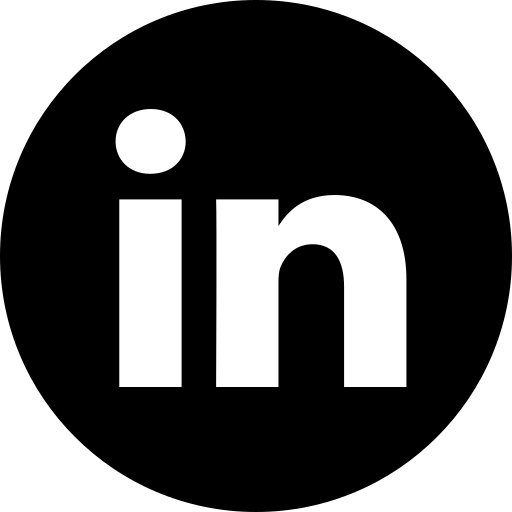Get in touch
By clicking on the button, you agree to the privacy policy
BEST PRACTISES
Designing a Custom Admin Panel: Guidelines and Best Practices
Estimated reading time: 15 minutes
March 3, 2022
March 3, 2022
BEST PRACTISES
Designing a Custom Admin Panel: Guidelines and Best Practices
Estimated reading time: 15 minutes
March 3, 2022
March 3, 2022
BEST PRACTISES
Designing a Custom Admin Panel: Guidelines and Best Practices
Estimated reading time: 15 minutes
March 3, 2022
March 3, 2022
Product Marketing Manager at Aspirity
Written by
Creating an admin panel for websites and apps are often falsely seen as a secondary goal since end-users do not operate it. However, a poor design of such a platform deprives your business' internal system of a universal tool for achieving key goals.
Companies without sufficient and timely access to the required user and data management waste too much time, effort, and resources. The inner business processes can be automated and accelerated with progressive custom solutions.
A well-functioning admin panel enables an effective way to collect, process, and deliver the necessary information, manage access, content, orders, and so on. Design plays a vital role here, as each panel component should meet the particular business requirements.
So when our designers create a custom admin panel from scratch, they do their best to tailor it to the company's internal needs.
They determine pain points by immersing in the specifics of the client's business. It's done to find the appropriate solutions and provide the essential set of functions. What is more, it's important to design a product that will be consistent, intuitive, and easy to operate.
This post will reveal the core elements and features of a custom admin panel for a websites and mobile apps, strengthened by best practices and examples.
The guide will rely on our company's rich experience in creating powerful admin tools to enhance our clients' management capabilities.
Companies without sufficient and timely access to the required user and data management waste too much time, effort, and resources. The inner business processes can be automated and accelerated with progressive custom solutions.
A well-functioning admin panel enables an effective way to collect, process, and deliver the necessary information, manage access, content, orders, and so on. Design plays a vital role here, as each panel component should meet the particular business requirements.
So when our designers create a custom admin panel from scratch, they do their best to tailor it to the company's internal needs.
They determine pain points by immersing in the specifics of the client's business. It's done to find the appropriate solutions and provide the essential set of functions. What is more, it's important to design a product that will be consistent, intuitive, and easy to operate.
This post will reveal the core elements and features of a custom admin panel for a websites and mobile apps, strengthened by best practices and examples.
The guide will rely on our company's rich experience in creating powerful admin tools to enhance our clients' management capabilities.
Reasons to Build Custom Admin Panel for Your Project
An admin panel may be in demand for many various reasons. Your business nature and its goals will be determinative when choosing the approach and finding the right solutions.
Accordingly, the first thing to do before creating an admin panel is to assess your key needs. Identify the main reasons for building a product to support your app or website. It will help define the required features and the overall panel architecture.
A ready-made solution is quite sufficient in many cases. It can perform common functions, and its creation doesn't require extra costs and resources. However, there is a number of reasons that lead to a custom web development way to approach in this case
It has more chances to meet your specific business goals, security requirements and streamline complex data-related processes.
Here are several key benefits of choosing a custom admin panel solution for your product.
Accordingly, the first thing to do before creating an admin panel is to assess your key needs. Identify the main reasons for building a product to support your app or website. It will help define the required features and the overall panel architecture.
A ready-made solution is quite sufficient in many cases. It can perform common functions, and its creation doesn't require extra costs and resources. However, there is a number of reasons that lead to a custom web development way to approach in this case
It has more chances to meet your specific business goals, security requirements and streamline complex data-related processes.
Here are several key benefits of choosing a custom admin panel solution for your product.
Flexibility
If your business processes require only essential functions to be performed, there's no point in custom design for admin panel. It would be much more cost-saving and time-efficient to turn to a ready-made template that suits your basic needs.
However, complex and non-standard goals suggest a more flexible and advanced approach. Big enterprises with numerous employees and different access levels need a system that will simplify collaboration and adapt to individual tasks. A custom admin panel or dashboard enables providing changes, adding, updating, or removing certain components, and optimizing the multiple team members' workflow.
However, complex and non-standard goals suggest a more flexible and advanced approach. Big enterprises with numerous employees and different access levels need a system that will simplify collaboration and adapt to individual tasks. A custom admin panel or dashboard enables providing changes, adding, updating, or removing certain components, and optimizing the multiple team members' workflow.
Security
A ready-made admin panel solution involves third-party providers and doesn't allow you to set enhanced control. So if your company has advanced security requirements, you may take advantage of a custom admin panel for any application. It will allow you to manage and limit users' access to certain data. Besides, no intermediaries will be involved in internal processes.
Data Visualization
Data visualization dashboard is an integral component of an admin panel. It helps automate and adjust the delivery of the necessary KPIs. Thus, managers and employees are provided with data displayed on charts, graphs, tables, etc.
Custom dashboards of different types may serve a wide range of business purposes. They can be used for efficient project management, collecting and analyzing statistics, enhancing team productivity and collaboration, tracking data in real-time, and more.
A custom design enables better control and adaptation of dashboard functions to certain users' needs. The team members will access the modules and metrics that are the most relevant for their individual scope of responsibilities.
Custom dashboards of different types may serve a wide range of business purposes. They can be used for efficient project management, collecting and analyzing statistics, enhancing team productivity and collaboration, tracking data in real-time, and more.
A custom design enables better control and adaptation of dashboard functions to certain users' needs. The team members will access the modules and metrics that are the most relevant for their individual scope of responsibilities.
Expanded Functionality
Unlike ready-made solutions, custom admin panels are not limited in the number and complexity of features that can be implemented. Your product's functionality entirely depends on your requirements and expectations. That's why a team hired to create a custom design for admin panel starts the project with a detailed client's business research. All features should be tailored to the company's specifics and tested on future users.
What Features a Custom Admin Panel Should Include
As mentioned above, the list of features completely depends on the custom admin panel's purposes. However, there are certain essential functions to be included. Drawing on our experience in admin panel design, we will outline the must-have features and add a few to consider.
Users & Roles Management
One of the most crucial features to implement in a custom admin panel of web and mobile applications are user access management. If a tool is designed for a large company with many employees, they normally have different access levels.
Thus, it should be possible to distribute roles and grant access to individual panel functions to specific user groups. Instead of a common signup process, a manager creates accounts for certain panel members and assigns a special role for each of them.
As a result, some of the admin panel's layouts and menu options are visible solely for individual user groups with the appropriate permission. Such a function enhances the panel's security and manageability.
Thus, it should be possible to distribute roles and grant access to individual panel functions to specific user groups. Instead of a common signup process, a manager creates accounts for certain panel members and assigns a special role for each of them.
As a result, some of the admin panel's layouts and menu options are visible solely for individual user groups with the appropriate permission. Such a function enhances the panel's security and manageability.
Data Dashboards
Custom solutions require a special approach to collecting, processing, and displaying information. A dashboard enables at-a-glance access to the essentials. That's where the panel's users can immediately find the most important metrics and reports.
Data dashboards are essential for many different types of admin panels, from marketing and finance to IoT platforms and project management tools. Depending on the business type and goals, dashboards may deliver information in many different ways.
For example, some companies need to track data in real-time by viewing graphs displaying the latest changes and reporting any trends or issues. In other cases, dashboards display fairly static tables, calendars with milestones and key events, or pie charts showing different information pieces to compare.
However, all custom dashboards have a common objective. They reduce manual work and enable users not to waste time collecting and processing large amounts of data.
Custom dashboards should enhance control over the data they deliver. Thus, each admin panel member will only see what they need to.
Also, a dashboard should not be overwhelming and difficult to use. With a highly intuitive workspace and easy navigation, admin panel members will obtain a perfect workspace to improve their performance and data management.
Data dashboards are essential for many different types of admin panels, from marketing and finance to IoT platforms and project management tools. Depending on the business type and goals, dashboards may deliver information in many different ways.
For example, some companies need to track data in real-time by viewing graphs displaying the latest changes and reporting any trends or issues. In other cases, dashboards display fairly static tables, calendars with milestones and key events, or pie charts showing different information pieces to compare.
However, all custom dashboards have a common objective. They reduce manual work and enable users not to waste time collecting and processing large amounts of data.
Custom dashboards should enhance control over the data they deliver. Thus, each admin panel member will only see what they need to.
Also, a dashboard should not be overwhelming and difficult to use. With a highly intuitive workspace and easy navigation, admin panel members will obtain a perfect workspace to improve their performance and data management.
Order Management
Let's suppose you want to create an admin panel for a website or mobile app related to sales and delivery. Any customer service platform should have an order management feature. It enables monitoring, confirming, verifying, canceling, and tracking orders. Also, admins will receive corresponding notifications about an order's status. That's why one should include the push notifications feature.
For timely orders processing, it's extremely important to make order management features work in real-time and constantly update statuses. Another crucial aspect is payment management.
Admin panels that deal with orders should have access to payment statuses to verify and confirm their success. Finally, order management is closely related to delivery and shipping. Both end-users app and admin panel need a delivery tracking tool to be included. It could be a map or a chart that tracks the shipping progress in real-time.
For timely orders processing, it's extremely important to make order management features work in real-time and constantly update statuses. Another crucial aspect is payment management.
Admin panels that deal with orders should have access to payment statuses to verify and confirm their success. Finally, order management is closely related to delivery and shipping. Both end-users app and admin panel need a delivery tracking tool to be included. It could be a map or a chart that tracks the shipping progress in real-time.
Content Management
Content Management Systems (CMS) allow the corresponding admin panel users to control the website or app content without writing any code. Admins can create, check, update, and remove certain pieces of content with the help of accessible software. A good CMS needs well-functioning editing and publishing tools, a preview option, and customizable workspace, and user control to entrust working with content to an authorized user group.
As various content is displayed differently, you may also need to provide admins with visual templates. It will help them view and edit written or visual material conveniently.
In addition, content management setup reduces manual work not only in creating new content. They also enable checking and optimizing the old versions, such as outdated blog posts or irrelevant information.
As various content is displayed differently, you may also need to provide admins with visual templates. It will help them view and edit written or visual material conveniently.
In addition, content management setup reduces manual work not only in creating new content. They also enable checking and optimizing the old versions, such as outdated blog posts or irrelevant information.
Coupons & Discounts
If your product is related to sales, your e-commerce platform probably needs coordinated coupon management. Coupons are a great way to provide your customers with discounts and special offers. They help increase customer flow and boost loyalty.
A corresponding feature in your admin panel will enable adding, editing, and removing coupons. It may also allow admins to generate coupon codes, set any restrictions and coupons categories, etc.
Admin panel members should be able to establish various types of discounts, such as percentage discounts, fixed discounts, or free shipping. Coupon management settings also include detailed descriptions for internal use, which should be fully customizable and subject to control. Admins might need to change certain details, start and end dates, limit usage per user, and send advertising.
A corresponding feature in your admin panel will enable adding, editing, and removing coupons. It may also allow admins to generate coupon codes, set any restrictions and coupons categories, etc.
Admin panel members should be able to establish various types of discounts, such as percentage discounts, fixed discounts, or free shipping. Coupon management settings also include detailed descriptions for internal use, which should be fully customizable and subject to control. Admins might need to change certain details, start and end dates, limit usage per user, and send advertising.
User Profile Settings
This feature is especially important for admin panels serving multiple employees. It's worth adding a personal profile page with the user's name, password, login, email address, phone number, relevant links, etc. It may also show whether users are online or offline, their current tasks, related events, latest actions, and other details.
A custom admin panel for your site should deliver a controllable solution that enables personal account settings, changing information, role and access restrictions, and so on.
Keep in mind that all elements of a web admin panel interface, including the user profile page, should be placed in common places for enhancing intuitiveness. The top right corner of the screen will be the most typical for a personal account link.
A custom admin panel for your site should deliver a controllable solution that enables personal account settings, changing information, role and access restrictions, and so on.
Keep in mind that all elements of a web admin panel interface, including the user profile page, should be placed in common places for enhancing intuitiveness. The top right corner of the screen will be the most typical for a personal account link.
SEO Tools for Website
SEO optimization tools will allow your website to increase its ranking on search engines and improve your page's searchability. That's why an admin panel with a content management system should enable its members to use advanced SEO features.
Employees responsible for content creation will benefit from automated SEO recommendations that suggest more result-driven keyword combinations, titles, meta descriptions, etc.
SEO tools may also optimize the website performance by providing admins with analytics. They can show website statistics, view history, server information, and more. Also, admin panel members may need to update SEO settings, create internal or external links, ban certain IP addresses, and more.
Employees responsible for content creation will benefit from automated SEO recommendations that suggest more result-driven keyword combinations, titles, meta descriptions, etc.
SEO tools may also optimize the website performance by providing admins with analytics. They can show website statistics, view history, server information, and more. Also, admin panel members may need to update SEO settings, create internal or external links, ban certain IP addresses, and more.
Have an amazing idea?
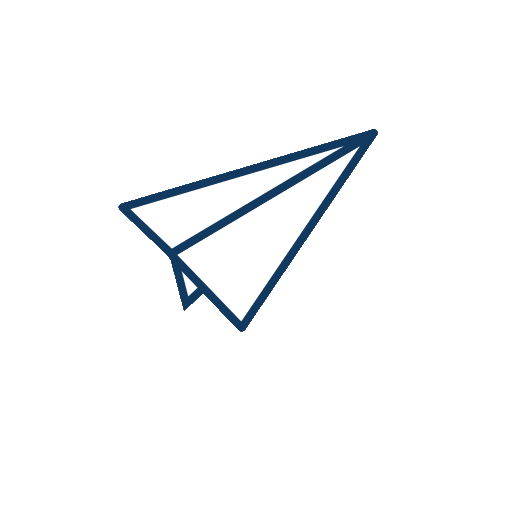
We will be happy to develop that idea into an MVP or a full fledge product!
GET IN TOUCH NOW!
Just fill in the form and we'll schedule a meeting
Admin Panel Design Best Practices
If you need to build an admin panel for a mobile app or website, remember how it differs from the other apps. The panel's main goal is to serve the company members' needs. To come up with the right solution, stick to the project's key goals and determine your employees' pain points.
Although there is no universal approach to developing an admin panel for your business, the following design best practices are worth considering regardless of your business nature. They reflect the principles that will help create a product to increase efficiency and optimize the workflow.
Although there is no universal approach to developing an admin panel for your business, the following design best practices are worth considering regardless of your business nature. They reflect the principles that will help create a product to increase efficiency and optimize the workflow.
Understand the Users' Needs
Common end-users may often be attracted by exciting interface solutions, graphics, and animations. A customer platform's goal is to capture the audience's attention and get it involved.
In contrast, an admin panel should be fast, concise, and effective. Its users want to get information on time and manage it with ease. Thereby, when designing an admin panel for your startup, prioritize its functional capabilities and result-driven solutions.
At the same time, such a product should be user-friendly, minimalistic, and non-overwhelming. Just like anybody else, modern professionals are accustomed to intuitive and convenient applications.
So their workspace should be accessible and easy to navigate. More specific details concerning UX design will entirely depend on your business-specific needs. Your users might be completely satisfied with a ready-made solution, so there's no point in investing in a custom solution. However, without a comprehensive research phase, you can hardly figure it out.
Considering the audience's needs, build the first UX prototype and test it on real users. Their feedback will give you the necessary information to optimize the admin panel design at the earliest production stage.
In contrast, an admin panel should be fast, concise, and effective. Its users want to get information on time and manage it with ease. Thereby, when designing an admin panel for your startup, prioritize its functional capabilities and result-driven solutions.
At the same time, such a product should be user-friendly, minimalistic, and non-overwhelming. Just like anybody else, modern professionals are accustomed to intuitive and convenient applications.
So their workspace should be accessible and easy to navigate. More specific details concerning UX design will entirely depend on your business-specific needs. Your users might be completely satisfied with a ready-made solution, so there's no point in investing in a custom solution. However, without a comprehensive research phase, you can hardly figure it out.
Considering the audience's needs, build the first UX prototype and test it on real users. Their feedback will give you the necessary information to optimize the admin panel design at the earliest production stage.
Provide Simple and Minimal Design
Despite its complex nature and a large number of custom components, an admin panel should be minimalistic and easy to operate. Don't overwhelm it with complicated interface layouts and many elements placed on a single screen. Too many colors, inessential graphics, and animations may distract panel members from their priority goals.
To adhere to the concept of minimalism and, at the same time, provide all the necessary information, prioritize the essentials. For instance, a well-designed dashboard should display only the most important metrics.
Admin panel users may take advantage of tabs and hovers to view more details and access any extra information. Use colors and micro animations not to entertain users but to help them identify certain groups of data.
Finally, follow the consistency in the admin panel architecture. Divide the information into separate blocks and provide users with easy navigation. The time-consuming onboarding process and complicated interface won't make the panel users' lives easier.
To adhere to the concept of minimalism and, at the same time, provide all the necessary information, prioritize the essentials. For instance, a well-designed dashboard should display only the most important metrics.
Admin panel users may take advantage of tabs and hovers to view more details and access any extra information. Use colors and micro animations not to entertain users but to help them identify certain groups of data.
Finally, follow the consistency in the admin panel architecture. Divide the information into separate blocks and provide users with easy navigation. The time-consuming onboarding process and complicated interface won't make the panel users' lives easier.
Create Interactive Data Tables and Lists
Data visualization is critically important for a well-functioning admin panel. The ways to deliver information reports and display them will depend on the type of data and the very panel's nature.
Real-time reports may be provided by line graphs or bar charts while displaying the tasks' duration can be achieved with Gantt charts. In any case, a custom panel should allow users to control and manage the modules personally. In this aspect, interactive elements are an integral part of information reporting.
In particular, tables and lists may not be static interface elements but the means to expand the panel's capabilities. To enable interactions, provide a click-to-filter option. They will help instantly access data that is currently required yet difficult to find manually.
Include cross-tab filters for more comprehensive searchability. Also, you can make the elements of a certain table or list clickable. Thus, users will get extra details that are hidden not to overwhelm the interface.
Make an interactive admin panel for your projects with lists, tables, and charts that include even more special features. Here are several possible options:
Real-time reports may be provided by line graphs or bar charts while displaying the tasks' duration can be achieved with Gantt charts. In any case, a custom panel should allow users to control and manage the modules personally. In this aspect, interactive elements are an integral part of information reporting.
In particular, tables and lists may not be static interface elements but the means to expand the panel's capabilities. To enable interactions, provide a click-to-filter option. They will help instantly access data that is currently required yet difficult to find manually.
Include cross-tab filters for more comprehensive searchability. Also, you can make the elements of a certain table or list clickable. Thus, users will get extra details that are hidden not to overwhelm the interface.
Make an interactive admin panel for your projects with lists, tables, and charts that include even more special features. Here are several possible options:
- Zooming certain elements
- Changing time intervals
- Adding custom values and descriptions
- Setting or ignoring filter options
- Providing brief explanations of complex elements via tooltips
Group Related Pieces of Information
An admin panel consists of various modules that represent separate information blocks.
To ensure consistency and facilitate navigation within the app, group the related pieces of information. You can achieve it with a fixed sidebar on the left representing a comprehensive menu with clear titles and icons. Use them, as well as the color labels, to help distinguish certain categories and pieces of information.
Thus, admin panel users will easily navigate, moving from one module to another, and find the required data faster.
A well-drafted layouts architecture will enhance the users' understanding of where and how to find the information they need. Easily recognizable labels and separated columns will allow users to perceive the connections visually. In turn, filters will help quickly find the related metrics.
To ensure consistency and facilitate navigation within the app, group the related pieces of information. You can achieve it with a fixed sidebar on the left representing a comprehensive menu with clear titles and icons. Use them, as well as the color labels, to help distinguish certain categories and pieces of information.
Thus, admin panel users will easily navigate, moving from one module to another, and find the required data faster.
A well-drafted layouts architecture will enhance the users' understanding of where and how to find the information they need. Easily recognizable labels and separated columns will allow users to perceive the connections visually. In turn, filters will help quickly find the related metrics.
How Much Does It Cost to Make an Admin Panel?
The cost of designing and developing an admin panel for the project cannot be fixed as it depends on many different factors. Each project is unique, especially when it comes to custom app development.
The designers will need to drill into your core business needs and come up with the most relevant and result-driven solutions. Thus, it's extremely hard to estimate the price and time scope.
You need to consider all specific clarifications and gain a comprehensive understanding of the project. Whether you want to develop a custom drag and drop admin panel or a platform to manage a small eCommerce business, the prices will vary tremendously. If the project's goals and objectives are not loud and clear, we at Aspirity prefer starting with a discovery phase. It helps us define the key goals and milestones, approximately estimate the timeline and cost, and decide which setup best suits a particular project.
Here are the factors that will have the most significant impact on the cost to build an admin panel:
The designers will need to drill into your core business needs and come up with the most relevant and result-driven solutions. Thus, it's extremely hard to estimate the price and time scope.
You need to consider all specific clarifications and gain a comprehensive understanding of the project. Whether you want to develop a custom drag and drop admin panel or a platform to manage a small eCommerce business, the prices will vary tremendously. If the project's goals and objectives are not loud and clear, we at Aspirity prefer starting with a discovery phase. It helps us define the key goals and milestones, approximately estimate the timeline and cost, and decide which setup best suits a particular project.
Here are the factors that will have the most significant impact on the cost to build an admin panel:
- The hired outsourcing team's type and location.
- The project's scale.
- Number and complexity of features.
- Backend development and third-party integrations.
- Adaptivity and number of the chosen platforms.
- Clickable prototype creation.
- User research interviews and validation sessions.
Based on these factors, admin panel creation varies in implementation complexity. Accordingly, the prices also differ. Keep in mind that both the cost and the time stated below are approximate and entirely depend on the particular project's specifics.
Examples of Custom Admin Panels
Web app admin panel development and design require deep expertise and a sophisticated approach that enables finding the right solutions. We at Aspirity have dealt with numerous projects related to internal management systems.
Our clients often need custom solutions that will meet their specific business needs. The following examples of custom admin panels clarify what challenges arise when working on such projects and how they can be addressed.
Our clients often need custom solutions that will meet their specific business needs. The following examples of custom admin panels clarify what challenges arise when working on such projects and how they can be addressed.
Arctic
The Arctic project management software was created to serve the specific needs of an authorized external accounting firm that provides various services to investment- and project companies. The client needed a web application for project managers and a portal for board members. Our goal was to build an admin panel adhering to all business requirements that would be easy to understand and operate for all employees.
We were supposed to implement numerous features, including tenants, property maps, finances, contracts, todo-lists, calendars, project boards, employees' contact books, lists of tasks with deadlines, statistics, and many more. To effectively achieve these goals, our team performed a deep investigation based on the client's comprehensive requirements. Then, we built a clickable UX prototype that included all features so that the users could test it before its final implementation.
We were supposed to implement numerous features, including tenants, property maps, finances, contracts, todo-lists, calendars, project boards, employees' contact books, lists of tasks with deadlines, statistics, and many more. To effectively achieve these goals, our team performed a deep investigation based on the client's comprehensive requirements. Then, we built a clickable UX prototype that included all features so that the users could test it before its final implementation.
Next, we created beautiful, stylish, and intuitive design layouts based on the existing company's products to keep consistency. To fill out large data forms, we used the wizard tool. Thus, information modules could be changed if necessary. As every project contains big amounts of data to be displayed, we decided to provide tabs with detailed overviews.
The panel also contains a few specific features to perform the required functions. We implemented building plans that contain the most important information about the objects. Also, we created a calendar that provides key reports and displays project events. Tasks and events can be automatically synchronized with all involved members' calendars.
The panel also contains a few specific features to perform the required functions. We implemented building plans that contain the most important information about the objects. Also, we created a calendar that provides key reports and displays project events. Tasks and events can be automatically synchronized with all involved members' calendars.
Shoreline
Shoreline project aims to make DevOps' lives easier. This incident automation platform enables users to monitor their infrastructure in real-time, determine and eliminate issues, and automate their responses to alarms. We at Aspirity carried out UI/UX design and front-end development of the project.
After an intensive and productive research phase, we decided to divide the app into six modules. Thus, we could build, deploy, and load each module separately. In addition, the loading speed was significantly accelerated.
The product had to perform thousands of system health checks and remediations constantly. Thereby, it needed to display big amounts of real-time data. We built a grid that would provide users with comprehensive access to various work processes. Virtualization was used to display different graphs that could be maintained. Also, it's possible to zoom the desired area to get details about certain data with a 1-second resolution.
We implemented the functions that allow users to see how the metrics change over time or within a band. The overlays work on the Y-axis. The metrics are subject to control, so the panel members may decide how to aggregate a rollup of data, change the chart type, select the desired period, etc.
After an intensive and productive research phase, we decided to divide the app into six modules. Thus, we could build, deploy, and load each module separately. In addition, the loading speed was significantly accelerated.
The product had to perform thousands of system health checks and remediations constantly. Thereby, it needed to display big amounts of real-time data. We built a grid that would provide users with comprehensive access to various work processes. Virtualization was used to display different graphs that could be maintained. Also, it's possible to zoom the desired area to get details about certain data with a 1-second resolution.
We implemented the functions that allow users to see how the metrics change over time or within a band. The overlays work on the Y-axis. The metrics are subject to control, so the panel members may decide how to aggregate a rollup of data, change the chart type, select the desired period, etc.
EasyDev
It's also worth mentioning that we at Aspirity created our own EasyDev product which may serve as a dashboard and an admin panel template. It has become a bestseller on the Envato platform, rated 5.0 for Code Quality.
EasyDev is a well-documented and developer-friendly admin template best on popular React framework. The customers can easily create their projects, choosing from numerous components and design styles. EasyDev solution consists of six dashboards that can be used for various purposes. It allows the clients to create unique blocks and widgets depending on their business area specifics. To name a few, we built templates for e-commerce, sport, booking, analytics, etc.
EasyDev is a well-documented and developer-friendly admin template best on popular React framework. The customers can easily create their projects, choosing from numerous components and design styles. EasyDev solution consists of six dashboards that can be used for various purposes. It allows the clients to create unique blocks and widgets depending on their business area specifics. To name a few, we built templates for e-commerce, sport, booking, analytics, etc.
Take Advantage of a Custom Solution
An admin panel is crucial for internal management and control over various business processes. Ready-made templates may be a perfect solution for a company with standard needs and a typical set of functions.
However, if your company requires a specific approach with multiple complex features and advanced security, it's better to turn to custom solutions. Building such an app is a challenging goal with no one-size-fits-all approach.
You need to conduct an in-depth study of specific users' needs and consider all the project's requirements.
Admin panel design should be simple and concise. It has to provide the required data visualization, custom interface elements, consistent architecture, and intuitive navigation. The main goal is to save users' time and give them the means to improve their workflow efficiency.
If you want to launch your own admin panel, we at Aspirity have extensive experience in building such products.
Our designers and developers have successfully delivered dozens of result-driven solutions that meet our clients' unique requirements.
Feel free to drop us a line and get a free consultation. Together, we can build an admin panel that will take your business efficiency to the next level!
However, if your company requires a specific approach with multiple complex features and advanced security, it's better to turn to custom solutions. Building such an app is a challenging goal with no one-size-fits-all approach.
You need to conduct an in-depth study of specific users' needs and consider all the project's requirements.
Admin panel design should be simple and concise. It has to provide the required data visualization, custom interface elements, consistent architecture, and intuitive navigation. The main goal is to save users' time and give them the means to improve their workflow efficiency.
If you want to launch your own admin panel, we at Aspirity have extensive experience in building such products.
Our designers and developers have successfully delivered dozens of result-driven solutions that meet our clients' unique requirements.
Feel free to drop us a line and get a free consultation. Together, we can build an admin panel that will take your business efficiency to the next level!
This article was written in collaboration with Maria D. — UI/UX Designer at Aspirity
Product Marketing Manager at Aspirity
I've been working at Aspirity for almost 2 years now. I work to find the right customers and provide them with the best teams and services helping develop and launch their digital products.
Written by
Want to know more?
Read our other articles
A full guide on custom data visualization software development. Dashboard production stages, cost, and useful tips based on the company's expertise.
An in-depth guide on admin panel development. Comprehensive guidelines, useful tips, key features, best practices. Based on Aspirity's experience.
A well-designed dashboard provides at-a-glance data delivery. These are 10 dashboard design best practices to follow in 2022.
Features, advantages, importance, and process of data-driven design. How do you create a data-based solution, and what is it for?
The most effective and popular interactive data visualization tools & techniques in 2021. A general overview and visual representation.
What are the advantages of building IoT dashboards? Development of a custom-made IoT system vs. off-the-shelf solution.

Building custom software or have an existing one?
Aspirity is an offshore web development agency. We specialize in management, admin, and dashboard software.
If you have a custom software project — contact us for a confidential consultation or just read more from our blog.
If the article seemed interesting to you, share it with your friends
Aspirity is an offshore web development agency. We specialize in management, admin, and dashboard software.
If you have a custom software project — contact us for a confidential consultation or just read more from our blog.
If the article seemed interesting to you, share it with your friends