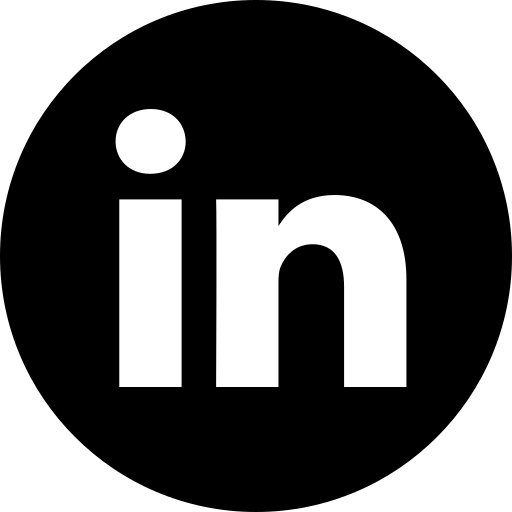Get in touch
By clicking on the button, you agree to the privacy policy
HOW TO
How to Manage Distributed Teams
Estimated reading time: 12 minutes
May 5, 2022
May 5, 2022
HOW TO
How to Manage Distributed Teams
Estimated reading time: 12 minutes
May 5, 2022
May 5, 2022
HOW TO
How to Manage Distributed Teams
Estimated reading time: 12 minutes
May 5, 2022
May 5, 2022
Content Marketologist
Written by
This article was written
in collaboration with
Anna K. — PM and QA and Alexandr E. — Co-Founder
at Aspirity
in collaboration with
Anna K. — PM and QA and Alexandr E. — Co-Founder
at Aspirity
Finding and hiring all necessary talents to build your digital product is challenging these days. As a result, many businesses opt for alternative solutions and outsource certain parts of their projects. Thus, they can expand expertise, achieve greater flexibility, improve productivity, and reduce costs.
Among outsourcing models, distributed software development teams are worth considering. This model involves hiring remote specialists in other regions, countries, or continents. It gives you access to a global IT talent pool. Thus, you can choose reliable tech partners regardless of geography. You won't feel the team's location impact since distributed teams use multiple tools and technologies for communication, planning, and managing the project. This will make you fully involved in the workflow and capable of controlling and guiding it.
We at Aspirity have solid expertise in staffing teams specifically for our clients' needs and achieving effective collaboration with our partners managing distributed software development teams. With experience, we've developed our own 'secret sauce' recipes and hacks that help us conduct result-driven management of distributed teams.
In this post, we want to share our insights, valuable tips, and efficient techniques we use when managing a distributed software development team's workflow. Also, we will outline the key reasons for turning to this model, the potential challenges you may face, and the ways to address them.
Among outsourcing models, distributed software development teams are worth considering. This model involves hiring remote specialists in other regions, countries, or continents. It gives you access to a global IT talent pool. Thus, you can choose reliable tech partners regardless of geography. You won't feel the team's location impact since distributed teams use multiple tools and technologies for communication, planning, and managing the project. This will make you fully involved in the workflow and capable of controlling and guiding it.
We at Aspirity have solid expertise in staffing teams specifically for our clients' needs and achieving effective collaboration with our partners managing distributed software development teams. With experience, we've developed our own 'secret sauce' recipes and hacks that help us conduct result-driven management of distributed teams.
In this post, we want to share our insights, valuable tips, and efficient techniques we use when managing a distributed software development team's workflow. Also, we will outline the key reasons for turning to this model, the potential challenges you may face, and the ways to address them.
Table of Contents
What is the Difference between Distributed Teams and Remote Workers?
What are the Benefits of Distributed Development Teams?
Signs that Distributed Teams are not for You
Aspirity's Secrets and Hacks of Distributed Team Management
How to Make Work in Distributed Development Teams Beneficial, not Stressful
What are the Benefits of Distributed Development Teams?
Signs that Distributed Teams are not for You
Aspirity's Secrets and Hacks of Distributed Team Management
How to Make Work in Distributed Development Teams Beneficial, not Stressful
What is the Difference between Distributed Teams and Remote Workers?
Many get confused about the difference between various models that businesses can opt for when outsourcing digital product development.
So what's the difference between building a distributed software development team and hiring remote specialists? Let's сlarify these terms to find out.
So what's the difference between building a distributed software development team and hiring remote specialists? Let's сlarify these terms to find out.
Remote Team
A remote software development or virtual team is a group of employees who are not located in your office but are considered a part of your in-house team. They work communicating via chats, video calls, and online meetings.
In most cases, you can still keep your core team in the office, entrusting specific tasks to remote workers. Accordingly, the management and control over the workflow remain your responsibility.
In most cases, you can still keep your core team in the office, entrusting specific tasks to remote workers. Accordingly, the management and control over the workflow remain your responsibility.
Distributed Team
A distributed development team is a typical one with the outsourcing model. It means that you hire several vendors or independent contractors working from different locations.
Unlike virtual teams, distributed ones aren't centralized. Each of them may work on a particular aspect of the project. A project manager ensures good organization and control over the workflow. Also, distributed teams should use effective communication and collaboration tools that allow all the stakeholders and team members to be on the same page.
Effective management of a distributed software development team requires a well-established and meticulous approach. However, if you choose the proper methods and handle the potential challenges, the distributed team model can be beneficial.
Unlike virtual teams, distributed ones aren't centralized. Each of them may work on a particular aspect of the project. A project manager ensures good organization and control over the workflow. Also, distributed teams should use effective communication and collaboration tools that allow all the stakeholders and team members to be on the same page.
Effective management of a distributed software development team requires a well-established and meticulous approach. However, if you choose the proper methods and handle the potential challenges, the distributed team model can be beneficial.
What are the Benefits of Distributed Development Teams?
Nowadays, more and more businesses are convinced that building an effective and easily-manageable software development team in their office is quite a challenging goal. Although having the required tech and product expertise in-house is highly beneficial, you will likely need more flexible staffing models due to the fast-growing IT talent shortage.
Meanwhile, a distributed model can grant access to much wider staffing opportunities, a flexible approach to the working process, and the team's agility which is in great demand today.
Here are the key advantages of building a distributed team for your software product development.
Meanwhile, a distributed model can grant access to much wider staffing opportunities, a flexible approach to the working process, and the team's agility which is in great demand today.
Here are the key advantages of building a distributed team for your software product development.
Increased Flexibility
Distributed software development team members are much more flexible and thus, can boost their productivity. Not tied to your HQ, they can manage their time more effectively, choose the workspace they prefer, and get the most out of every online meeting. In addition, such team members often have high-level self-organization skills necessary for remote work.
At the same time, the distributed model itself is flexible in terms of staffing and project management. For example, the hired vendor can add the required expertise without the client's involvement. This way, you don't have to waste time and effort when scaling up the project.
At the same time, the distributed model itself is flexible in terms of staffing and project management. For example, the hired vendor can add the required expertise without the client's involvement. This way, you don't have to waste time and effort when scaling up the project.
Wide Talent Pool
Another vital advantage of distributed teams – they are not dependent on your geographical location. You can access the global talent pool and find the required expertise anywhere. Many are beware of potential communication issues and language barriers such cooperation may generate. However, experienced offshore vendors guarantee their ability to communicate in your language and ensure effective communication despite time zone differences.
What's more, most outsourcing professionals need much less time for onboarding due to their rich background.
What's more, most outsourcing professionals need much less time for onboarding due to their rich background.
Agile Approach
Agile is a popular methodology that enhances the team's productivity thanks to alternative project management techniques and cross-functionality. The agile approach involves setting goals and achieving them faster by conducting short (1-2 weeks) yet efficient sprints.
Such a method replaces the traditional monolithic approach to workflow. Sprints allow for more flexibility, effective time management, and risk minimization. Distributed software development teams often turn to agile, striving for better organization and the ability to adapt to possible requirements' changes.
Such a method replaces the traditional monolithic approach to workflow. Sprints allow for more flexibility, effective time management, and risk minimization. Distributed software development teams often turn to agile, striving for better organization and the ability to adapt to possible requirements' changes.
Cost-Efficiency
Hiring, training, and paying salaries to your office workers are often much more expensive than turning to an offshore vendor or building a distributed team. Such models will help you save some costs and keep your budget within reasonable limits. Therefore, instead of substantial labor expenses, you can save some resources and invest in more urgent business needs.
A distributed product development team may require additional costs on powerful software to boost workflow effectiveness. However, such investments are likely to pay off with accelerated time-to-market and better quality of delivery.
A distributed product development team may require additional costs on powerful software to boost workflow effectiveness. However, such investments are likely to pay off with accelerated time-to-market and better quality of delivery.
Collaboration and Productivity
Instead of constant meetings where office workers often waste each others' time, distributed teams can organize their communication more effectively. For example, they may have online calls only when necessary, transferring non-urgent discussions to messaging tools. This optimization of the team's communication will save precious time the developers will spend performing their direct responsibilities.
Also, distributed teams improve their productivity with multiple software, which greatly facilitates various processes, from project management tools to documentation maintenance systems, and more, depending on the project's specifics.
Also, distributed teams improve their productivity with multiple software, which greatly facilitates various processes, from project management tools to documentation maintenance systems, and more, depending on the project's specifics.
Effective Project Management
Distributed software development team model allows the clients to save their time as they don't have to deal with numerous management issues.
Of course, you still control the overall working process and are constantly involved in its core aspects. However, many minor needs related to staffing issues, team expansion, risk management, backlog updates, etc., are executed by a project manager and give you time to perform essential business tasks.
Of course, you still control the overall working process and are constantly involved in its core aspects. However, many minor needs related to staffing issues, team expansion, risk management, backlog updates, etc., are executed by a project manager and give you time to perform essential business tasks.
Signs that Distributed Teams are not for You
Despite the model's numerous advantages, there is no one-size-fits-all solution, and distributed development team model is not an exception. Here are several challenges that may stop you from turning to this solution.
Time Zone Difference
In many cases, distributed product development teams are located in a different time zone than their clients' in-house teams. Sometimes this difference is quite significant and may affect the communication flow.
It often becomes an obstacle for businesses and may push them away. On top of that, if you work with several vendors located in different countries or even continents, it can cause additional difficulties in team members' communication.
However, in most cases, this challenge can be addressed with a practical approach to time management. You can distribute the tasks so that it's convenient for all members to share deliverables and conduct meetings when everyone is available. Video conference recording and robust messaging tools will also come in handy.
It often becomes an obstacle for businesses and may push them away. On top of that, if you work with several vendors located in different countries or even continents, it can cause additional difficulties in team members' communication.
However, in most cases, this challenge can be addressed with a practical approach to time management. You can distribute the tasks so that it's convenient for all members to share deliverables and conduct meetings when everyone is available. Video conference recording and robust messaging tools will also come in handy.
No Company Culture
One of the key in-house solution's advantages is building a specific environment where all team members have a common culture, values, and work ethics. Employees who never met offline and have different mentalities may find it harder to establish effective communication and mutual understanding.
However, most distributed teams consist of professionals who have solid experience working on different projects and adapting to different environments. So the onboarding period doesn't take much time, mainly if the tasks' distribution is discussed in advance. Also, it will be helpful to use common project management and communication tools to stay in constant touch.
However, most distributed teams consist of professionals who have solid experience working on different projects and adapting to different environments. So the onboarding period doesn't take much time, mainly if the tasks' distribution is discussed in advance. Also, it will be helpful to use common project management and communication tools to stay in constant touch.
Trust and Transparency Issues
Many business owners are more used to face-to-face communication with their employees. However, some are still quite skeptical about remote work and doubt its effectiveness, especially if the team is geographically distributed.
Nowadays, though, more and more companies get convinced that outsourcing solutions normally have nothing to do with a lack of transparency and poor performance. On the contrary, modern software, a data-driven approach, and effective project management can dispel this stereotype.
Nowadays, though, more and more companies get convinced that outsourcing solutions normally have nothing to do with a lack of transparency and poor performance. On the contrary, modern software, a data-driven approach, and effective project management can dispel this stereotype.
Have an amazing idea?
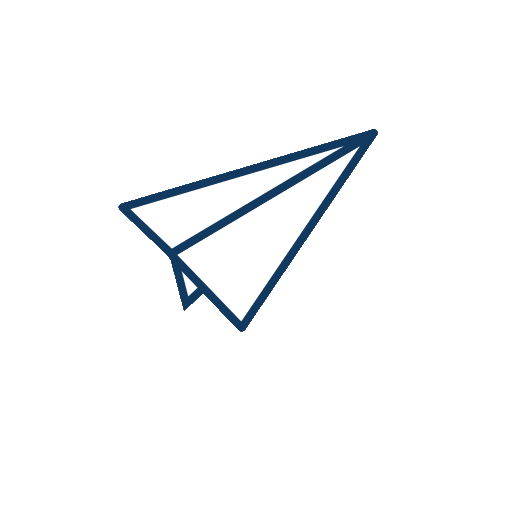
We will be happy to develop that idea into an MVP or a full fledge product!
GET IN TOUCH NOW!
Just fill in the form and we'll schedule a meeting
Aspirity's Secrets and Hacks of Distributed Team Management
We at Aspirity have worked on numerous projects making every effort to meet our clients' expectations and individual requirements. One of our main principles is to make our clients feel no difference between their in-house team and our remote professionals joining the project.
In particular, we have experience working under a distributed software development team model. While dealing with such projects, we have come up with specific tactics and project management techniques that have already proven their effectiveness.
Now, we want to share some of the most valuable insights on managing a distributed development team.
In particular, we have experience working under a distributed software development team model. While dealing with such projects, we have come up with specific tactics and project management techniques that have already proven their effectiveness.
Now, we want to share some of the most valuable insights on managing a distributed development team.
Shoreline: Our Best Experience
Shoreline is a complex project for monitoring and managing cloud resources. In a nutshell, it's a product that strives to facilitate DevOps' work by providing them with multiple metrics, system health checks, debug features, and more. We have been working on this project for more than two years.
The distributed team consists of three parts:
The distributed team consists of three parts:
- The client's in-house team in the USA (more than twenty specialists, 5 or 6 of them are in constant touch with us).
- A team from Romania (7 specialists).
- Aspirity team (10 specialists, including 5 developers).
Our team works on the project's UI and front-end development. The overall distributed team is quite large, while the project is complicated and experiences regular changes.
Challenges and Solutions
Since Shoreline is a startup, the tasks' distribution causes particular logistics issues that directly affect the teams' interactions. This is likely to occur at the early project stages when the teams aren't used to each other's methods and still have certain communication issues. Thus, one of our key goals was to coordinate all plans and expectations with the other teams to avoid unnecessary work and causing problems for other participants.
To address this challenge, it's worth preparing specifications in advance in a tool like Swagger. It allows all distributed team members to understand each other's goals better and thus, settle a well-organized workflow.
To address this challenge, it's worth preparing specifications in advance in a tool like Swagger. It allows all distributed team members to understand each other's goals better and thus, settle a well-organized workflow.
Communication Flow
During the initial development stages, there were certain misunderstandings among the teams working on the project. However, we resolved all these issues with quality communication and compromises. The team members should do their best for the sake of workflow efficiency. Well-established communication is the key to a distributed team's success.
We started using emails and Discord, but these means of communication proved inconvenient, so we moved to a common workspace in Slack. We created channels for the following purposes:
We started using emails and Discord, but these means of communication proved inconvenient, so we moved to a common workspace in Slack. We created channels for the following purposes:
- An internal channel for Aspirity team.
- A channel for communication with the backend and API team.
- Additional channels for group chats with managers.
Slack is a highly beneficial tool that helps distributed teams keep everything in one place, quickly resolve issues, and stay in touch in all channels.
Besides, we use Jira on the client's side for effective project management. It also helps us save time by reducing extra calls and meetings. Instead of wasting time on unnecessary bureaucracy, we directly tag those who work on certain tasks without decision-makers and hierarchical involvement.
Meetings and Calls
Before the beta version of Shoreline was released, we conducted daily meetings to ask questions, get the requirements' clarification, and share our problems that hindered the development process. Such meetings' key goal is to address the challenges as soon as they arise and report the development progress immediately. Also, that's where we agree upon release dates, sprint plans, milestones, and more.
Additionally, every two or three days, we conduct sprint reviews. This is necessary because of constant changes in the scope of work. In such meetings, we correct and update the sprint plan in real-time.
Finally, we have regular sync-up meetings with other teams. We discuss our common issues during these calls to ensure everybody is on the same page.
Additionally, every two or three days, we conduct sprint reviews. This is necessary because of constant changes in the scope of work. In such meetings, we correct and update the sprint plan in real-time.
Finally, we have regular sync-up meetings with other teams. We discuss our common issues during these calls to ensure everybody is on the same page.
Internal Communication Flow
As for our internal communication at Asprity, we stay in constant touch and conduct daily meetings. Two of them are voice or video calls, and the others are in chats which saves much time. To discuss some minor issues, we text or call each other when necessary.
At the technical weekly meeting, our team members discuss all technical decisions, libraries, approaches, and more. Normally, we pin the related questions in our chat, and later everyone tells about their progress, achievements, and failures. It allows us to keep up with the latest events related to the rapidly developing project.
There also is a sprint plan designed for two weeks which is pinned to the channel indicating the deadline and the team member responsible for the task. The sprint plan review takes place every two or three days.
Besides, the developers discuss the workflow challenges, build refactoring plans, and discuss important questions during retrospective meetings. The calls for discussing new features, requirements, and task decomposition may also occur if required.
Here are some other practices we apply to improve communication in our team.
At the technical weekly meeting, our team members discuss all technical decisions, libraries, approaches, and more. Normally, we pin the related questions in our chat, and later everyone tells about their progress, achievements, and failures. It allows us to keep up with the latest events related to the rapidly developing project.
There also is a sprint plan designed for two weeks which is pinned to the channel indicating the deadline and the team member responsible for the task. The sprint plan review takes place every two or three days.
Besides, the developers discuss the workflow challenges, build refactoring plans, and discuss important questions during retrospective meetings. The calls for discussing new features, requirements, and task decomposition may also occur if required.
Here are some other practices we apply to improve communication in our team.
- Set Github actions with tags and labels to accelerate the review.
- Make personal calls to discuss urgent and critical tasks.
- Inform other team members about our absence or schedule changes in the chat.
- Show the current results at intermediate project stages to reduce misunderstandings regarding the scope of work.
- Clearly express our expectations from sprints.
- Give the reasons for the implemented changes that weren't agreed upon.
Team Management
To keep our team members' productivity and involvement high, we organize plans for their development. Every three months, each employee has a 1-2-1 meeting with team leads and managers. We discuss their interest in current tasks and desire to develop within the project.
It's also worth providing each new team member with a mentor responsible for their effective onboarding. The mentors should explain everything about business logic, project, team, and internal processes to newcomers. This mentoring process might last up to two months. It helps new members feel more confident and aware of the project's specifics.
It's also worth providing each new team member with a mentor responsible for their effective onboarding. The mentors should explain everything about business logic, project, team, and internal processes to newcomers. This mentoring process might last up to two months. It helps new members feel more confident and aware of the project's specifics.
Recording Videos
Finally, there's a particular value in using videos to pass information to distributed team members. We often use this approach to explain the project's specifics to new employees. The project manager on our side records videos and describes how the knowledge base app works. We store the videos with the key team's calls and discussions about new features on a private YouTube channel, while the base with all links is in Confluence.
We chose YouTube since it has convenient tags that allow quick search.
This approach is applicable for any kind of task. For example, you can make a video demonstrating the design layout's functionality for a future project. The one who will make the layout can watch how the features work, see some interaction scenarios, and get the buttons' descriptions.
Also, this method may be convenient for retrospectives. It can help track how a particular feature has changed and what ideas of its realization have been considered. Some of them might not have been used for an MVP but can be helpful for the following development stages.
Here are several key reasons for recording such videos.
We chose YouTube since it has convenient tags that allow quick search.
This approach is applicable for any kind of task. For example, you can make a video demonstrating the design layout's functionality for a future project. The one who will make the layout can watch how the features work, see some interaction scenarios, and get the buttons' descriptions.
Also, this method may be convenient for retrospectives. It can help track how a particular feature has changed and what ideas of its realization have been considered. Some of them might not have been used for an MVP but can be helpful for the following development stages.
Here are several key reasons for recording such videos.
- It enables storing any data, regardless of whether the person who received them still works for the company or not.
- It helps to answer the questions that normally arise at the beginning and, additionally, lead to more detailed questions that can help with new team members' immersion.
- Q&A sessions enable asking additional questions in real-time after watching a certain video.
How to Make Work in Distributed Development Teams Beneficial, not Stressful
Managing a distributed development team requires a well-established and meticulous approach. At first glance, such a model might seem quite complex and challenging. However, with the right organization, effective project management, and the use of powerful tools and techniques, distributed team model provides modern businesses with numerous opportunities and benefits.
Distributed product development teams allow for more flexibility, productiveness, and agility. You can find the talents you need to bring the necessary expertise to your project without wasting too much time and effort on hiring and training additional in-house professionals.
On top of that, today's advanced technologies enable tracking the team's success, organizing joint workflow, maintaining proper documentation, and more. All this eliminates the risks traditionally associated with remote services. Therefore, with an experienced tech partner and the right approach to management, turning to the distributed team model is likely to help you achieve your business goals painlessly and effectively.
Distributed product development teams allow for more flexibility, productiveness, and agility. You can find the talents you need to bring the necessary expertise to your project without wasting too much time and effort on hiring and training additional in-house professionals.
On top of that, today's advanced technologies enable tracking the team's success, organizing joint workflow, maintaining proper documentation, and more. All this eliminates the risks traditionally associated with remote services. Therefore, with an experienced tech partner and the right approach to management, turning to the distributed team model is likely to help you achieve your business goals painlessly and effectively.
This article was written in collaboration with Anna K. — PM and QA and Alexandr E. — Co-founder & Business development director at Aspirity
Content Marketologist at Aspirity
I've been doing a huge chunk of Aspirity's marketing communications for almost two years. I help clients understand how our team can solve their problems.
Written by

Building custom software or have an existing one?
Aspirity is an offshore web development agency. We specialize in management, admin, and dashboard software.
If you have a custom software project — contact us for a confidential consultation or just read more from our blog.
If the article seemed interesting to you, share it with your friends
Aspirity is an offshore web development agency. We specialize in management, admin, and dashboard software.
If you have a custom software project — contact us for a confidential consultation or just read more from our blog.
If the article seemed interesting to you, share it with your friends
Want to know more?
Read our other articles
How to build a headless cms website. Headless system's benefits, specifics, and use cases based on the Strapi example and Aspirity's case study.
A comprehensive guide on how to manage a distributed team. Useful tips, detailed guidelines, and insights based on Aspirity's rich experience.
A full guide on the process of UX redesign. The post will explain the key benefits and stages of UX redesign, drawing on Aspirity's rich experience.
A complete guide on how to design a marketplace application. Key features, common mistakes, best practices, and valuable insights.
A comprehensive guide on how to write a design brief. Essential components, useful tips, and a template based on the company's experience.
Learn more about the benefits of a web-based management system for your operations and why you should start using one right now
Project management software design enables more efficient teamwork. 10 best practices are based on examples and the company's experience.