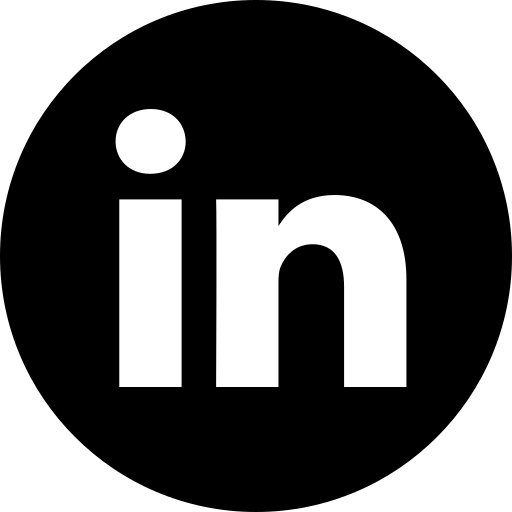Get in touch
By clicking on the button, you agree to the privacy policy
HOW TO
How to Design the ERP System: UX/UI Best Practices for 2022
Estimated reading time: 11 minutes
September 23, 2020
Updated on December 24, 2021
September 23, 2020
Updated on December 24, 2021
HOW TO
How to Design the ERP System: UX/UI Best Practices for 2022
Estimated reading time: 11 minutes
September 23, 2020
Updated on December 24, 2021
September 23, 2020
Updated on December 24, 2021
HOW TO
How to Design the ERP System: UX/UI Best Practices for 2022
Estimated reading time: 11 minutes
September 23, 2020
Updated on December 24, 2021
September 23, 2020
Updated on December 24, 2021
Product Marketing Manager at Aspirity
Written by
Enterprise Resource Planning (ERP) software is an extremely powerful tool serving numerous business needs. However, it will hardly manage to perform its core functions without a consistent UX design. Regardless of their IT literacy, every employee should easily and effortlessly use and understand the system. That's why applying user-centered principles when designing ERP software is vital for its success.
ERP software is effective when all the employees broadly apply it, and all the important functionalities are exploited. So, let's talk about the best ways to design an ERP system that will improve and speed up your business processes.
Drawing on Aspirity's rich experience in business processes automatization, we decided to provide you with a comprehensive investigation of the key challenges, UX best practices, and guidelines on how to design an ERP system.
ERP software is effective when all the employees broadly apply it, and all the important functionalities are exploited. So, let's talk about the best ways to design an ERP system that will improve and speed up your business processes.
Drawing on Aspirity's rich experience in business processes automatization, we decided to provide you with a comprehensive investigation of the key challenges, UX best practices, and guidelines on how to design an ERP system.
Table of Contents
Why the ERP User Experience Design is So Important
10 UX Best Practices to ERP Systems Challenges
How to Update Your Existing ERP Design
3 Examples of Great ERP System UX Designs
How to Build an ERP System from Scratch
Aspirity Experience in Creating ERP Systems
Speed Up Your Business Processes with an ERP
Frequently Asked Questions
10 UX Best Practices to ERP Systems Challenges
How to Update Your Existing ERP Design
3 Examples of Great ERP System UX Designs
How to Build an ERP System from Scratch
Aspirity Experience in Creating ERP Systems
Speed Up Your Business Processes with an ERP
Frequently Asked Questions
Why the ERP User Experience Design is So Important
ERP systems are extremely complex and multifunctional, so providing good UX for such software is not an easy task to complete.
At the same time, ERP's convenience is vital. The employees and managers whose needs the system serves should have no difficulties in learning how to use it. With the right approach to the design, an ERP speeds up the processes instead of slowing them down because of their complexity.
Due to the nature of ERP systems, they should satisfy the needs of many stakeholders. Here are the users who may take advantage of well-designed ERP software.
At the same time, ERP's convenience is vital. The employees and managers whose needs the system serves should have no difficulties in learning how to use it. With the right approach to the design, an ERP speeds up the processes instead of slowing them down because of their complexity.
Due to the nature of ERP systems, they should satisfy the needs of many stakeholders. Here are the users who may take advantage of well-designed ERP software.
Individual Users
Junior staff, accountants, sales representatives, HR consultants, and other employees use the platform to perform their everyday tasks.
Functional Managers
Sales department managers or marketing managers need a transparent platform to build sales forecasts yet do not have a direct line of communication with developers in charge of UX design.
Executives
The decision-makers will substantially impact the future ERP user experience; however, they are unlikely to use it daily.
Other Stakeholders
Сustomers, analysts, and business partners may also benefit from such software. Some ERP systems will be used by both customers and business partners. In contrast, analysts can influence decision-makers.
Now, let's see how to design an ERP system, keeping in mind its potential users and trying to satisfy everyone's needs as much as possible.
Now, let's see how to design an ERP system, keeping in mind its potential users and trying to satisfy everyone's needs as much as possible.
10 UX Best Practices to ERP Systems Challenges
The approach to designing an ERP system has significantly changed since the first solutions were introduced. It is vital to meet the core needs of big companies and eliminate challenges that regularly occur in their business processes. The system's usability is the key principle that can make the difference.
Implementing the following ERP design best practices will take your organization's daily activities to a new convenience, speed, and efficiency level.
Implementing the following ERP design best practices will take your organization's daily activities to a new convenience, speed, and efficiency level.
Strive for Simplicity
Making a great ERP user experience can be challenging and complex; however, it is crucial to keep the result easy and user-friendly.
Overwhelming and difficult-to-perceive systems are left in the past. Nowadays, employees and managers understand the benefits of modern software they use every day. So the system serving them during working hours should be no less convenient than the apps intended for other needs. Moreover, ERP should make their lives easier and accelerate the workflow.
ERP interface design intuitiveness can be achieved with at-a-glance access to important data, clear navigation, and the ability to drill down and get more details if needed.
A minimalistic approach will balance out the system's complexity and thus enhance productivity.
Overwhelming and difficult-to-perceive systems are left in the past. Nowadays, employees and managers understand the benefits of modern software they use every day. So the system serving them during working hours should be no less convenient than the apps intended for other needs. Moreover, ERP should make their lives easier and accelerate the workflow.
ERP interface design intuitiveness can be achieved with at-a-glance access to important data, clear navigation, and the ability to drill down and get more details if needed.
A minimalistic approach will balance out the system's complexity and thus enhance productivity.
Provide User-friendly Tools
Integrate drag-and-drop solutions to enable working with the system without extensive coding knowledge. Make sure that navigation is intuitive and easy to grasp — it'll shorten the learning curve and save money on training.
As an example, take a look at the ABAS ERP workflow editor. It's got a drag-and-drop feature that enables double-clicking for direct editing.
As an example, take a look at the ABAS ERP workflow editor. It's got a drag-and-drop feature that enables double-clicking for direct editing.
Make a Powerful Search
Time is vital, so make sure that your users can quickly find and access important information. Integrate a powerful search functionality to help users find what they want easily and instantly.
SAP S/4 HANA is a robust ERP system that incorporates revolutionary features like RPA and AI, providing a powerful search engine.
SAP S/4 HANA is a robust ERP system that incorporates revolutionary features like RPA and AI, providing a powerful search engine.
Improve Training
Ensure extensive role-based training for your employees to help them learn the system quicker and more efficiently. While some users will utilize only a few ERP functions, power users need more in-depth insights into the system and its functionalities.
Finally, don't underestimate the importance of an ongoing learning process by organizing regular training for your employees. Teach them about new features and help them enhance productivity.
Finally, don't underestimate the importance of an ongoing learning process by organizing regular training for your employees. Teach them about new features and help them enhance productivity.
Deal with Mistakes Instantaneously
When a problem occurs due to ERP systems' complexity, immediately refer to your vendor's customer service. That is why it is crucial to work with well-established companies to ensure a quick and helpful response.
Waiting too long might result in a decrease in ERP usability and, thus, overall efficiency. If your vendor does not provide adequate support, you can seek help from certified consultants.
Waiting too long might result in a decrease in ERP usability and, thus, overall efficiency. If your vendor does not provide adequate support, you can seek help from certified consultants.
Personalize ERP User Experience
A well-functioning ERP system strives for a high level of personalization so that its multiple functions don't overwhelm the users. That's why it's important to come out with an efficient solution of how to split working modules' screens.
Here, well-thought-out User Personas and User Stories will come in handy. With their help, you will clarify who will be using the system and how they can do it. Simply put, deep analytics is a must-have when building an ERP system.
With ready-made ERP solutions, it's often hard or even impossible to tailor the system to a particular company's needs. That's why the software based on templates like Oracle Cloud may look monstrously and incomprehensibly.
Here, well-thought-out User Personas and User Stories will come in handy. With their help, you will clarify who will be using the system and how they can do it. Simply put, deep analytics is a must-have when building an ERP system.
With ready-made ERP solutions, it's often hard or even impossible to tailor the system to a particular company's needs. That's why the software based on templates like Oracle Cloud may look monstrously and incomprehensibly.
Visualize Data
Visual representation of certain metrics displayed as charts, tables, or graphs, makes them less overwhelming and more intuitively clear. According to Aberdeen Group, 74% of companies that use data visualization tools enable their managers to make more efficient and timely decisions.
Thus, a large and complex ERP system can benefit from using data visualization dashboards.
Depending on their daily tasks and workflow, every user needs certain information to collect, monitor, and build predictions. Custom dashboards allow them to select the essential information, add role-based metrics, and monitor KPIs to facilitate and speed up access to the required data.
Visualized information provides users with at-a-glance access to what they want to learn instantly, with an option to drill down where necessary.
Thus, a large and complex ERP system can benefit from using data visualization dashboards.
Depending on their daily tasks and workflow, every user needs certain information to collect, monitor, and build predictions. Custom dashboards allow them to select the essential information, add role-based metrics, and monitor KPIs to facilitate and speed up access to the required data.
Visualized information provides users with at-a-glance access to what they want to learn instantly, with an option to drill down where necessary.
Make It Responsive
Enterprise employees and managers majorly work with PCs and laptops. However, the responsiveness of an ERP system and the ability to access data from various devices, including smartphones, would be a great advantage.
Operational variability, real-time updates, and customizable screen features will make the platform more available and versatile.
Operational variability, real-time updates, and customizable screen features will make the platform more available and versatile.
How to Update Your Existing ERP Design
Redesigning existing ERP systems and improving certain UX components should be implemented if software lacks usability or doesn't meet the audience's needs. Otherwise, updates would be a waste of time and resources. Any ERP system redesign should strive for a certain goal.
That's why it's crucial to determine the objective and ensure makeovers will bring particular value and solve specific problems the users face.
The key goal of ERP redesign is to speed up certain business processes. So when improving your system's UX, define what will indicate if your ERP design is functioning better or vice versa. It's worth conducting comprehensive UX research and investigating the current challenges.
Here are a few steps to determine if the system needs to be updated:
That's why it's crucial to determine the objective and ensure makeovers will bring particular value and solve specific problems the users face.
The key goal of ERP redesign is to speed up certain business processes. So when improving your system's UX, define what will indicate if your ERP design is functioning better or vice versa. It's worth conducting comprehensive UX research and investigating the current challenges.
Here are a few steps to determine if the system needs to be updated:
- Specify the main goals your ERP should achieve.
- Conduct user interviews to find out where the system fails.
- Learn what should be improved relying on key metrics and KPIs.
- Perform result-driven testing, such as A\B testing, to learn which UX flow works best.
Have an amazing idea?
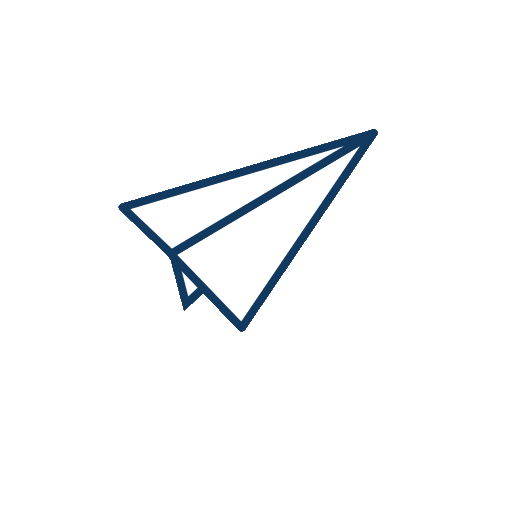
We will be happy to develop that idea into an MVP or a full fledge product!
GET IN TOUCH NOW!
Just fill in the form and we'll schedule a meeting
Finally, to know what exactly should be updated in your system, carefully examine the best practices of ERP UX design described above in this post. Improving any of the mentioned UX components will help accelerate workflow within the system.
3 Examples of Great ERP System UX Designs
Take a look at the following best ERP UI design examples to see how such a complex system may look and feel intuitive, easy-to-navigate, and fresh. What is more, UI here goes hand in hand with UX, so the users of such systems get a seamless experience.
ERP System Dashboard
This example of an ERP system dashboard contains a calendar, list of tasks, project-related documents, and messages. The interface design looks fresh and readable, which is vital for a complex system that increases employees' coordination efficiency. A calendar helps visualize key events and milestones, displaying them in a non-overwhelming way.
ERP for an Online Healthcare Marketplace
This example of an ERP system design represents a dashboard for an online healthcare marketplace. The solution includes an extensive database of customers, hospitals, medical staff, suppliers of medications, etc.
The design looks clean and concise, visualizing core data related to the latest orders, sales, and earnings. Empty spaces and information blocks ensure the page's simplicity and consistency.
The design looks clean and concise, visualizing core data related to the latest orders, sales, and earnings. Empty spaces and information blocks ensure the page's simplicity and consistency.
ERP System for a Logistics Company
This example of an ERP system designed for a logistics company contains a list of the latest planned deliveries. It provides the employees with key information on the routes, estimated distances, delivery address, time, etc. It also enables easy access to data about vehicles for efficient fleet management.
With such a platform, logistics company workers have at-a-glance access to all required details, significantly saving them time.
With such a platform, logistics company workers have at-a-glance access to all required details, significantly saving them time.
How to Build an ERP System from Scratch
First, let's tackle the most critical question: to build or not to build?
Developing a full-fledged ERP system is often not the only option. The first thing you need to do is conduct research and define your business needs.
It's often enough to purchase a fully functional ERP system from a third party, which might save you money and nerve cells. However, you may suffer from a lack of customization, which will eventually outweigh the cost savings.
Ready-made solutions sometimes look cumbersome and inconvenient. For instance, a complex SAP ERP system requires a lot of time and effort to figure out how it all works.
Developing a full-fledged ERP system is often not the only option. The first thing you need to do is conduct research and define your business needs.
It's often enough to purchase a fully functional ERP system from a third party, which might save you money and nerve cells. However, you may suffer from a lack of customization, which will eventually outweigh the cost savings.
Ready-made solutions sometimes look cumbersome and inconvenient. For instance, a complex SAP ERP system requires a lot of time and effort to figure out how it all works.
So if you want to stay flexible, consider building your own ERP system.
After defining the goals you want to achieve with the help of your future ERP platform, the most reasonable strategy is to rank them by importance. Then, implement the prioritized features module by module, starting with the crucial ones and finishing with nice-to-have functions.
Here is a brief step-by-step guide revealing how to mitigate the risks and provide a professional ERP User Interface design and efficient UX for your company.
After defining the goals you want to achieve with the help of your future ERP platform, the most reasonable strategy is to rank them by importance. Then, implement the prioritized features module by module, starting with the crucial ones and finishing with nice-to-have functions.
Here is a brief step-by-step guide revealing how to mitigate the risks and provide a professional ERP User Interface design and efficient UX for your company.
- Define your goals and expectations.Provide detailed research to find out how to build an ERP system that will meet your company's core needs.
- Build an efficient ERP system design strategy.Determine which UI/UX principles can increase your platform's efficiency. Consider the key ERP UX design best practices.
- Create wireframes.Build prototypes and test your design solutions before creating the final UI. Ensure the users find the system clear and usable.
- Choose the technology.Choose a reliable and future-proof tech stack. Well-functioning databases and appropriate programming languages for frontend and backend development are crucial.
- Integrate the existing infrastructure.If you have any tools or apps your employees use to track key metrics, integrate them into your new system.
- Test your ERP product.Constant testing will prevent you from the occurrence of bugs and errors that may be critical. When building the ERP system UX and implementing core features, test the prototype on the company's employees.
Aspirity Experience in Creating ERP Systems
Building an ERP system from scratch is quite challenging. On top of that, you need to keep in mind the importance of a solid user experience.
Aspirity is a full-cycle development company with a focus on UI/UX design and front-end. We have an in-depth knowledge of dashboard design and a deep understanding of ERP specifics.
From the following case studies, you will learn how we dealt with automizing certain business processes, tailoring the software to our clients' needs.
Aspirity is a full-cycle development company with a focus on UI/UX design and front-end. We have an in-depth knowledge of dashboard design and a deep understanding of ERP specifics.
From the following case studies, you will learn how we dealt with automizing certain business processes, tailoring the software to our clients' needs.
Arctic
We worked on UI/UX design and web development for a web application of the Arctic Group, an authorized external accounting firm that provides various services to investment- and project companies. Our client wanted a clear and intuitive project management tool to facilitate and speed up internal business processes.
Our designers came out with numerous solutions to make the employees' lives easier and automate many aspects of the company's workflow. In particular, we managed to create a well-functioning UX that meets the client's needs. Here are a few key points that helped us achieve the desired result.
Our designers came out with numerous solutions to make the employees' lives easier and automate many aspects of the company's workflow. In particular, we managed to create a well-functioning UX that meets the client's needs. Here are a few key points that helped us achieve the desired result.
- Investigation phase.Our client supported us with all the necessary information about the project's requirements. As a result, we had a clear idea of the essential modules and their interactions within the system.
- UX prototype.A clickable prototype helped us visualize how the final product would look and test UX on the employees.
- Consistent UI.The interface design was based on the client's existing products and style guides for consistency.
- Large data forms.We used the Wizard tool for making major changes and filling in big amounts of information.
- Data overview.We provided tabs to give the users access to all required information without overwhelming the interface.
- Building plans.Simplified and minimalistic floor plans for each building contain only the essential information about the object.
- Project planning.To streamline and automate internal business processes, we created a calendar displaying each project's reports, milestones, and events. Tasks and events can be automatically synchronized with all involved employees' calendars.
After developing project management software from scratch, we continually optimize its functionality by adding new features and capabilities. Thus, Arctic is turning from a customized PM tool to a full-fledged ERP system.
EDMOS
Working on EDMOS project, we built a document management system to minimize data entry and reduce human error risks. Our client, a US-based company, needed three separate systems for calculating insurance quotes.
The goal was to provide software for internal and external clients, integrating the system with accounting, websites, and third-party management. Also, we had to develop APIs to integrate various programs and ensure functional flexibility.
As a result, we updated the existing platform and improved its operational capabilities. A large document management system included more than 15 integrated services. All calculations were provided in semi-automatic mode. The business automation significantly reduced the processing time for incoming customers, increasing the CSI (Customer Satisfaction Index).
As for other internal processes acceleration, we reduced the time spent by the managers working with the Resware and automated the process of documents creation.
The goal was to provide software for internal and external clients, integrating the system with accounting, websites, and third-party management. Also, we had to develop APIs to integrate various programs and ensure functional flexibility.
As a result, we updated the existing platform and improved its operational capabilities. A large document management system included more than 15 integrated services. All calculations were provided in semi-automatic mode. The business automation significantly reduced the processing time for incoming customers, increasing the CSI (Customer Satisfaction Index).
As for other internal processes acceleration, we reduced the time spent by the managers working with the Resware and automated the process of documents creation.
Speed Up Your Business Processes with an ERP
Despite the initial cost and effort of developing your own ERP system, it will pay off in the long run. The modern world of technology forces us to stay flexible and ready to innovate to outrun competitors and win the market.
Do not underestimate UX parameters that impact ERP performance. Having such a complex system to be built or updated, you should pay extra attention to its usability. A great ERP solution should speed up your business processes and efficiently serve your company's goals.
We at Aspirity have deep expertise in designing and building products of different nature and complexity. With an individual approach to each client and a reliable discovery process, we can provide you with the best solutions that will serve your business objectives.
So if you need UX design services for ERP software, feel free to contact us and get a free consultation on your project. Let's build robust ERP software for your company together!
Do not underestimate UX parameters that impact ERP performance. Having such a complex system to be built or updated, you should pay extra attention to its usability. A great ERP solution should speed up your business processes and efficiently serve your company's goals.
We at Aspirity have deep expertise in designing and building products of different nature and complexity. With an individual approach to each client and a reliable discovery process, we can provide you with the best solutions that will serve your business objectives.
So if you need UX design services for ERP software, feel free to contact us and get a free consultation on your project. Let's build robust ERP software for your company together!
Frequently Asked Questions
- How Does UX Design Impact on ERP System?UX design is a crucial component of an ERP system. It enhances usability, intuitiveness, and overall software functioning, making it more clear, available, and user-oriented. It is vital for a complex and multilevel ERP system to follow core UX design principles and tailor certain solutions to individual business needs. UX design development for ERP software is aimed to streamline business processes, not the other way around.
- What Are UI/UX Design Best Practices for ERP?ERP design best practices are the core principles you should follow to make the system user-friendly and capable of fulfilling its main goals. The most notable of them are:
- Minimalistic interface.
- User-friendly tools.
- Powerful search.
- Data visualization dashboards.
- Customer support service.
- Extensive role-based training.
- Personalized UX.
- Responsive design.
- Minimalistic interface.
- What are the Examples of ERP Software?ERP systems are broadly used for numerous purposes, including product management, supply chain management, accounting, sales, CRM, human resources, etc. Some of the most well-known examples of ERP software are Oracle Cloud, Scoro, Epicor, Sage Intacct, Odoo, Acumatica, SYSPRO, etc.
- Is It Worth Building a Custom ERP?If you need to create an ERP system from scratch or update the existing one, you can either build custom software or turn to a ready-made solution. The latter option can often be very enough to meet your business needs. However, if your internal processes aren't typical and need an individual approach, a custom ERP system can be tailored to your requirements. Such a solution is much more time- and resource-consuming, yet rewarding in the long run.
This article was written in collaboration with Maria D. — UI/UX Designer at Aspirity
Product Marketing Manager at Aspirity
I've been working at Aspirity for almost 2 years now. I work to find the right customers and provide them with the best teams and services helping develop and launch their digital products.
Written by
Want to know more?
Read our other articles
Competitive peer-to-peer marketplace software development guide. The description and benefits of this model, stages, and requirements for its creation.
Considering building scalable React apps but still not sure if it's a good idea? Here's the list of the main benefits of using React for any sized project.
Is your web site providing the best front-end performance? Or are you not using any of the popular techniques to make it load faster?
Is insurance digital transformation and digitization relevant for your industry? Read on to see how to minimize the main challenges of digitizing in the insurance industry.
How to choose telecom expense management software? What are the benefits of a TEM system, and how to implement it most efficiently?
Eager to obtain a custom design for a real estate website? Check out the UI/UX best practices and get blown away by the examples of innovative property websites.

Building custom software or have an existing one?
Aspirity is an offshore web development agency. We specialize in management, admin, and dashboard software.
If you have a custom software project — contact us for a confidential consultation or just read more from our blog.
If the article seemed interesting to you, share it with your friends
Aspirity is an offshore web development agency. We specialize in management, admin, and dashboard software.
If you have a custom software project — contact us for a confidential consultation or just read more from our blog.
If the article seemed interesting to you, share it with your friends