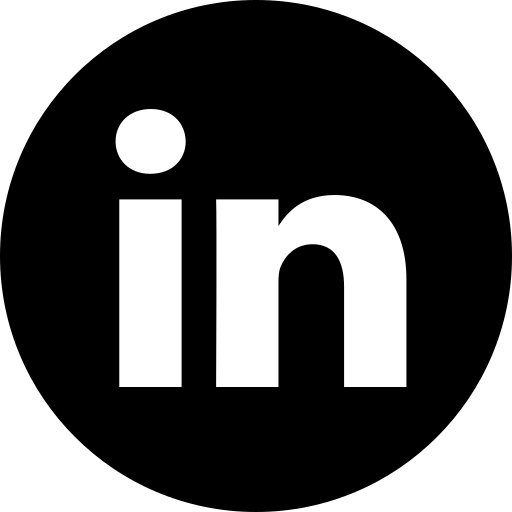Get in touch
By clicking on the button, you agree to the privacy policy
BEST PRACTISES
UI/UX Best Practices for Custom Real Estate Website Design
Estimated reading time: 11 minutes
September 29, 2020
Updated on: February 3, 2022
September 29, 2020
Updated on: February 3, 2022
BEST PRACTISES
UI/UX Best Practices for Custom Real Estate Website Design
Estimated reading time: 11 minutes
September 29, 2020
Updated on: February 3, 2022
September 29, 2020
Updated on: February 3, 2022
BEST PRACTISES
UI/UX Best Practices for Custom Real Estate Website Design
Estimated reading time: 11 minutes
September 29, 2020
Updated on: February 3, 2022
September 29, 2020
Updated on: February 3, 2022
Product Marketing Manager at Aspirity
Written by
Even if you are familiar with UI/UX basics, making a web design for a real estate website could be tricky and involve many pitfalls. However, the UI/UX of a real estate website can impact how much money you make from leads, so that's critical to get it right!
Relying on our experience in customer real estate website design, Aspirity will share some best practices to help you figure out the best ways to eliminate beginner's mistakes and create a well-functional and aesthetic web page for your soon-to-be booming business.
Keep reading to discover the main features of custom real estate website design, learn the most common mistakes, and how not to make them.
Check out the examples of real estate websites from the Aspirity portfolio and receive a great bonus tip on how to update your existing real estate web or app design from us!
Relying on our experience in customer real estate website design, Aspirity will share some best practices to help you figure out the best ways to eliminate beginner's mistakes and create a well-functional and aesthetic web page for your soon-to-be booming business.
Keep reading to discover the main features of custom real estate website design, learn the most common mistakes, and how not to make them.
Check out the examples of real estate websites from the Aspirity portfolio and receive a great bonus tip on how to update your existing real estate web or app design from us!
How to Create UI/UX Design for Real Estate Website
The idea behind a customer-focused website is to create a web page foremost for the clients. Sounds great, but how do you meet everyone's needs?
Make users your top priority. Creating a custom website design for real estate requires an iterative process where the development team collaborates with potential clients to collect feedback at every stage. This way, you can ensure that each website addresses particular customer needs and behavioral patterns.
Pick appropriate methods. There are several ways to achieve a client-oriented result. Generally, designers turn to investigative methods like research, surveys, interviews, and generative tools like brainstorming. We at Aspirity rely on building customer journey maps (CJM) and interviews while working on the design.
Collect real data. The main mistake companies make is to judge website visitors from a business perspective. Remember: people involved in your business and people who see your website for the first time have different visions. And so, it's your task not to rely on guesswork and get to know what other people think about you.
Make users your top priority. Creating a custom website design for real estate requires an iterative process where the development team collaborates with potential clients to collect feedback at every stage. This way, you can ensure that each website addresses particular customer needs and behavioral patterns.
Pick appropriate methods. There are several ways to achieve a client-oriented result. Generally, designers turn to investigative methods like research, surveys, interviews, and generative tools like brainstorming. We at Aspirity rely on building customer journey maps (CJM) and interviews while working on the design.
Collect real data. The main mistake companies make is to judge website visitors from a business perspective. Remember: people involved in your business and people who see your website for the first time have different visions. And so, it's your task not to rely on guesswork and get to know what other people think about you.
10 UI/UX Best Practices for Custom Real Estate Website Design
1. Make the Most of Your Existing Content
If you need to show a product, a picture is worth a thousand words. And a real estate website is not an exception. If we could give you a single piece of advice, we'd recommend picking your best photos and putting them in the most visible places on your page.
However, you shouldn't put these pictures out blindly. The wise arrangement makes the difference, so it's worth going for small animations and a minimalistic approach.
Take a look at this example
However, you shouldn't put these pictures out blindly. The wise arrangement makes the difference, so it's worth going for small animations and a minimalistic approach.
Take a look at this example
Homes in Santa Barbara website efficiently realize the principles of content-centered real estate design. In this example, you can see the clear focus on the visual content. However, the colors and the pictures' placement don't compete with important information on the left. Note that the animations on the menu and CTA buttons are soft.
2. Put More Photos (But Not Too Much)
Video and images are the most important elements on your real estate website, so we recommend dedicating the most time and attention from your side to them. It's no secret that the images should be of high quality and sell the house. These days physically visiting a place might be tricky, so good photos are crucially important.
How to enrich your listings with visionary content
How to enrich your listings with visionary content
- Use 3D walkthroughs. Check out IKEA — they have succeeded in launching an app that remains very popular and immensely helpful for potential buyers;
- Add a street view to the listing to provide your clients with the context;
- Use videos to show the atmosphere of the house and the neighborhood.
Ownmarin has a well-organized sequence of photos.
Common mistake
Don't overload your webpage with heavy images; otherwise, you won't benefit from these elements. It's critical to maintain a fast loading speed for your website and demonstrate all the placed images accurately. That's why designers should work together with developers while implementing their layouts.
Don't overload your webpage with heavy images; otherwise, you won't benefit from these elements. It's critical to maintain a fast loading speed for your website and demonstrate all the placed images accurately. That's why designers should work together with developers while implementing their layouts.
3. Pay Attention to Scrolling
Together with numerous photos, consider working on convenient carousels on your webpage. Consider using visual cues such as arrows and highlights to draw their attention back to the most important content areas. Or even go beyond these traditional tools, as Residences Immobilier have implemented on their webpage.
Take a look at this example
Take a look at this example
If you visit their website, pay attention to the scrolling indicator under each photo. You don't need to click to make it work, and the intuitive tool shows the exact place where you've stopped while viewing the row of the photos.
4. Work on an Interactive Map
After being attracted by nicely made and placed photos, users expect to see a map on the website to track the exact location. This feature is not cheap, but its presence is critical for the best real estate website design realization.
Here's the way an interactive map may look on your website. Aspirity designers have created this solution for Track.me, a tracking and shipment website. The same functionality will perfectly suit a real estate page.
Here's the way an interactive map may look on your website. Aspirity designers have created this solution for Track.me, a tracking and shipment website. The same functionality will perfectly suit a real estate page.
5. Accentuate Relevant Information Only
Turn visiting your website into a pleasant experience that leads to the desired outcome by ensuring the users can see and interpret the hints correctly. Usually, people who purchase real estate from websites are inexperienced and have numerous concerns and fears your design should address.
Create a user interface that guides and educates your visitors. Attract their attention softly by marking what's worth considering, clicking, or checking. For this, understanding the user behavior patterns is critical.
Create a user interface that guides and educates your visitors. Attract their attention softly by marking what's worth considering, clicking, or checking. For this, understanding the user behavior patterns is critical.
6. Present Yourself as an Expert
Another way to guide and educate your users is to share some professional knowledge on your webpage. There are numerous tools to build your brand as an expert, ranging from writing in a corporate blog to creating a section with a typical FAQ page and your answers.
The exact choice depends on your resources and business needs. In our practice, we recommend solving this task with a chatbot providing quick answers to some purchase-critical questions like payment methods and real estate mortgage options.
The exact choice depends on your resources and business needs. In our practice, we recommend solving this task with a chatbot providing quick answers to some purchase-critical questions like payment methods and real estate mortgage options.
7. Don't Overwhelm Your Page with Filters
A good real estate website design makes a machine work for users and doesn't force them to guess what to type so the machine will understand them. In this regard, putting numerous filters at once will make website visitors try to classify their requests by the categories you've imposed and spend several extra seconds (or minutes) to finish the process and see the result.
A good filter will divide the search process into several stages instead. First, users can narrow their initial search to the price, then pick the number of rooms, and finally, decide on the district. Thus, the website flow doesn't create a rush of picking all the options at once.
Look how this principle works on Homes in Santa Barbara website. The starters need to choose only a price range, property type, and the number of beds and baths.
A good filter will divide the search process into several stages instead. First, users can narrow their initial search to the price, then pick the number of rooms, and finally, decide on the district. Thus, the website flow doesn't create a rush of picking all the options at once.
Look how this principle works on Homes in Santa Barbara website. The starters need to choose only a price range, property type, and the number of beds and baths.
An advanced search can serve as the place to hide all the detailed filters, like checking the property builder or choosing pet-friendly apartments only. But these small things shouldn't interfere with the main search scenario.
8. Make Separate Dashboards for Buyers and Sellers
Powerful search tools will make your custom real estate website design irreplaceable. You have to satisfy everyone's needs — a landlord or a seller requires an in-depth yet simple listing tool when a tenant or a buyer expects a comprehensive filtering tool.
What buyers and tenants want to see:
What buyers and tenants want to see:
- Price, location, and home type
- Number of bathrooms and the size of square feet or meters
- Amenities: pool, basement, on-site parking, air conditioning system
- Infrastructure
- Pet- and/or children-friendly
- Window view
What sellers and landlords want to see:
- Easy selling unit placement
- Upload multiple photos function
- Video walkthrough option
- Space for additional information
9. Integrate Intuitive Navigation
Human beings are comfortable operating automatic, intuitive tasks. You brush your teeth half asleep in the morning because it's become a habit. You drive the car without even thinking about it — your brain has performed this task so often that it became your second nature.
Users surf the Internet in the same way: open a page, expect to see a toolbar with certain links, a contact template on the bottom of the page, and a company description under the About us button. Once you change these algorithms, the users will get lost, confused, and forced to spend extra time learning your interface before they can do anything. This leads to frustration and a bad user experience.
Thus, it's important to consider different user behavior scenarios and use the instruments of a product approach. CJM building and interviews are working methods empowered by the jobs-to-be-done (JTBD) framework. They involve testing each new move in the user scenario on real users before the implementation stage.
To get more information on preparing users for your app, check our article on the onboarding process.
Take a look at this example
Users surf the Internet in the same way: open a page, expect to see a toolbar with certain links, a contact template on the bottom of the page, and a company description under the About us button. Once you change these algorithms, the users will get lost, confused, and forced to spend extra time learning your interface before they can do anything. This leads to frustration and a bad user experience.
Thus, it's important to consider different user behavior scenarios and use the instruments of a product approach. CJM building and interviews are working methods empowered by the jobs-to-be-done (JTBD) framework. They involve testing each new move in the user scenario on real users before the implementation stage.
To get more information on preparing users for your app, check our article on the onboarding process.
Take a look at this example
In our practice, we created UI/UX website design for The iTraq Butterfly, a low-cost tracking and monitoring solution. While working on this project, we hypothesized that the payment stage is essential for the setup process. But the tests revealed that this stage confuses users, so it's better to delete it.
10. Implement an Effective Search Engine for Users
Based on the real estate website design best practices mentioned above, it's better to hide additional search filters under the "advanced search" button and focus on most typical user scenarios. This way, you'll guide website visitors and leave them a "builder" option to customize their search.
For real estate, the most important criteria are price, location, and budget. In terms of location, website users would have an option to work with an interactive map to search, zoom, and evaluate the surrounding infrastructure. Most companies hesitate to invest in an interactive map, but this short-term drawback results in a long-term value.
What makes an effective search engine for a real estate company
For real estate, the most important criteria are price, location, and budget. In terms of location, website users would have an option to work with an interactive map to search, zoom, and evaluate the surrounding infrastructure. Most companies hesitate to invest in an interactive map, but this short-term drawback results in a long-term value.
What makes an effective search engine for a real estate company
- Allow your visitors to filter out every important aspect like price, location, and home type
- Provide detailed content regarding the location — the nearby schools, parks, grocery stores, and bars
- Mention if the apartment or house is pet-friendly and describe the window view in a couple of words
Common mistake
Trying to make the search tools as extensive and comprehensive as possible, some developers might go overboard and forget to create a simple search tool. Some people are in a hurry or don't need many amenities and details about the number of guestrooms, so make sure to provide a simple search bar on the front page.
Trying to make the search tools as extensive and comprehensive as possible, some developers might go overboard and forget to create a simple search tool. Some people are in a hurry or don't need many amenities and details about the number of guestrooms, so make sure to provide a simple search bar on the front page.
Have an amazing idea?
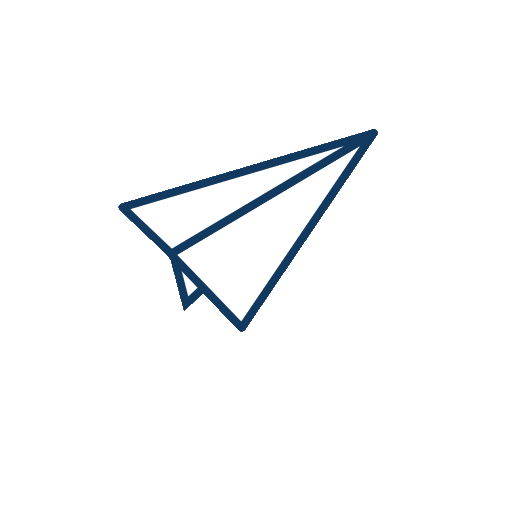
We will be happy to develop that idea into an MVP or a full fledge product!
GET IN TOUCH NOW!
Just fill in the form and we'll schedule a meeting
How to Update your Existing Real Estate Website Design
In Aspirity, we follow this process to conduct UX/UI redesign of existing real estate sites:
- Discovery phase: Here, we meet the product and create customer journey mapping (CJM). Our experienced designers conduct upper-layer audits and check website consistency. We search for the most self-obvious ways users will follow and provide the results as UI/UX design recommendations.
- Investigation phase: Our analyst and product designer conduct in-depth analysis. We rely on quantitative and qualitative methods, including analytics data review, competitor review, and user interviews, to create the road map for relevant changes to the client. For more details, check our overview of the research tactics and approaches in the onboarding design review.
- Design phase: At this stage, we create UI/UX design and an interactive prototype in Figma to visualize the idea and negotiate it with the client.
- Implementation phase: If all works appropriately, we implement the design changes.
- Redesign phase: In the competitive market, it's important to constantly check the design and update it when necessary. In this case, we start with the Investigation phase.
Aspirity Experience
We've picked one of our recent projects to illustrate the capabilities UI/UX design for property management & real estate industry websites.
The client referred to us to get the platform that will facilitate the renting process for the customers. Users in the market are constantly irritated by agents who enter their negotiations with landlords without real need. And so, the client wanted to update his current website to make the renting service user-friendly and efficient.
To solve the major problem, Aspirity designers offered a SaaS model. The subscription unlocks users the full view of all the apartments and landlord contacts without the need to visit agents' offices. From the landlords' side, they've got the dashboard that allows them to fill in all the key information needed for the users to contact them directly and get the profile for publishing their properties.
The client referred to us to get the platform that will facilitate the renting process for the customers. Users in the market are constantly irritated by agents who enter their negotiations with landlords without real need. And so, the client wanted to update his current website to make the renting service user-friendly and efficient.
To solve the major problem, Aspirity designers offered a SaaS model. The subscription unlocks users the full view of all the apartments and landlord contacts without the need to visit agents' offices. From the landlords' side, they've got the dashboard that allows them to fill in all the key information needed for the users to contact them directly and get the profile for publishing their properties.
- Easy navigation: We've reduced the number of filters and made the design more predictable.
- A unified database: A global phone search feature in the website database improved the trust between tenants and landlords.
As a result, the client managed to reduce the workload from the employees and made the service more convenient and functional, both for tenants and landlords.
How to Avoid the Mistakes and Make the Best Real Estate Website Design
UI/UX design is complicated and requires a lot of work and expertise. However, knowing your enemy is half the battle. The good news is that you are not alone here — there are experts in this field who can create an amazing custom real estate website design for you. Gain some real estate website design inspiration from professionals — check out Aspirity.
What we've done
- An easy to use and intuitive online shopping experience for the customers of a Norwegian parcel delivery company;
- A website for a US-based insurance company with flexible functionality, integrated accounting tools, and third-party management software;
- A real estate website transformed into a peer-to-peer platform by applying a subscription model. We customized it with additional features in the landlord's personal account and the real estate objects' geolocation to make the platform more user-friendly;
- The web page of a social network for business partners and contractors. Our complex searching algorithm brings remarkable results together with thought-out structure and design.
Our goal is to create a simple and intuitive interface while preserving the quality, high speed, and data in any project we deliver. Contact us to get your real estate website UI/UX design now!
FAQ
- Is it hard to get a good custom real estate website design online?Once you find a reliable service provider, getting a good website solution depends on understanding your business needs and your audience. The best property website design is user-oriented and applies the abovementioned best practices.
- Are there any other principles worth checking?UX in real estate design is constantly evolving; that's why it's important to keep an eye on current trends and invest in redesign if necessary. It's pointless to invest in a "cool and trendy" design if it doesn't address your website visitors' needs. The improvements in the field should always be customer-centered.
- What is more important, aesthetics or functionality?We don't recommend drawing the line between these two concepts in design. Users always fancy nice visuals that elegantly solve their needs.
This article was written in collaboration with Eugenia I. — PM&BA at Aspirity
Product Marketing Manager at Aspirity
I've been working at Aspirity for almost 2 years now. I work to find the right customers and provide them with the best teams and services helping develop and launch their digital products.
Written by
Want to know more?
Read our other articles
Competitive peer-to-peer marketplace software development guide. The description and benefits of this model, stages, and requirements for its creation.
Considering building scalable React apps but still not sure if it's a good idea? Here's the list of the main benefits of using React for any sized project.
Is your web site providing the best front-end performance? Or are you not using any of the popular techniques to make it load faster?
Is insurance digital transformation and digitization relevant for your industry? Read on to see how to minimize the main challenges of digitizing in the insurance industry.
How to choose telecom expense management software? What are the benefits of a TEM system, and how to implement it most efficiently?
Why is ERP system user experience (UX) design important? Investigation through challenges and best practices, as well as examples of great ERP design implementation.

Building custom software or have an existing one?
Aspirity is an offshore web development agency. We specialize in management, admin, and dashboard software.
If you have a custom software project — contact us for a confidential consultation or just read more from our blog.
If the article seemed interesting to you, share it with your friends
Aspirity is an offshore web development agency. We specialize in management, admin, and dashboard software.
If you have a custom software project — contact us for a confidential consultation or just read more from our blog.
If the article seemed interesting to you, share it with your friends