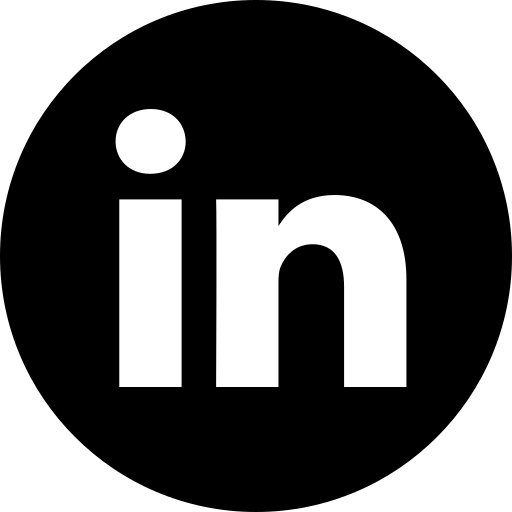Get in touch
By clicking on the button, you agree to the privacy policy
BEST PRACTISES
The Future of Dashboards: What Will Shape Data Visualization Platforms in the Years to Come
Estimated reading time: 9 minutes
July 1, 2022
July 1, 2022
Content Marketologist
Written by
This article was written
in collaboration with
Steffen Hedebrandt, Alay Desai, and Dave Hurt
in collaboration with
Steffen Hedebrandt, Alay Desai, and Dave Hurt
Every technology, design solution, and business intelligence tool experiences constant evolution. What was relevant and applicable yesterday may already be considered obsolete and require significant changes tomorrow. No wonder since the users' needs are also evolving. People have more sophisticated requirements, and they want digital products to meet those high standards.
From this perspective, data dashboards will also adjust to the new circumstances. For modern users, simple data visualization is no longer enough. They want to interact with the platform and get the data they truly need.
But how to come up with more intelligent solutions? And what are the basics of designing a user-centric dashboard?
This post will help you find out. It draws on the Aspirity team's deep expertise in dashboard design and key insights the industry representatives have shared. We will tell you about current trends, innovative dashboard specifics, and the best practices for designing a user-centered analytical solution. Also, we will try to anticipate the dashboards' nearest future.
From this perspective, data dashboards will also adjust to the new circumstances. For modern users, simple data visualization is no longer enough. They want to interact with the platform and get the data they truly need.
But how to come up with more intelligent solutions? And what are the basics of designing a user-centric dashboard?
This post will help you find out. It draws on the Aspirity team's deep expertise in dashboard design and key insights the industry representatives have shared. We will tell you about current trends, innovative dashboard specifics, and the best practices for designing a user-centered analytical solution. Also, we will try to anticipate the dashboards' nearest future.
Top 5 Current Dashboard Trends
People used to associate data visualization with Excel and Google Sheets. However, with the rise of dashboards and modern data-driven solutions, these ideas have changed significantly. New design trends and approaches arrive every year, making data dashboards more accessible and convenient.
So let's look at the most remarkable trends in modern dashboard design in 2022.
So let's look at the most remarkable trends in modern dashboard design in 2022.
Minimalism
The design simplicity is not just a trend. It's an integral part of modern UI/UX solutions, especially when it comes to dashboards. The point is to provide your users with at-a-glance access to the essential data instead of overwhelming them with unnecessary information and visuals.
A good dashboard strives to serve the user's basic needs. Therefore, modern solutions don't aim to impress with heavy images and any other distracting elements. Instead, they offer a clean, intuitive, and concise interface.
A good dashboard strives to serve the user's basic needs. Therefore, modern solutions don't aim to impress with heavy images and any other distracting elements. Instead, they offer a clean, intuitive, and concise interface.
Mobile-centered Approach
It's no secret that modern users often prefer mobile apps. The stats don't lie: In 2021, mobile devices generated more than 50% of global website traffic. Convenient access from a smartphone gives more freedom and allows customers to get information instantly, wherever they are. So that's a good idea to provide an equally efficient UX for smartphones and laptops.
The challenge is to find a solution that will perfectly fit a mobile screen and convey all vital content without compromising usability. At the same time, responsiveness and greater interactivity can make your mobile dashboard design even more user-friendly.
The challenge is to find a solution that will perfectly fit a mobile screen and convey all vital content without compromising usability. At the same time, responsiveness and greater interactivity can make your mobile dashboard design even more user-friendly.
Good Organization
A well-designed dashboard provides convenient, non-distractive, and logically arranged space. So neither the architecture nor the navigation should confuse the users. To organize the interface properly, don't overwhelm it with unnecessary objects. Additionally, you can double the margins. This move will provide white spaces between the dashboard's elements, making it more readable and intuitively clear.
Dynamic and Interactive Content
Data dashboards make their first steps towards complete actionability. They support customization and make the interface more manageable. Thus, the users don't just observe information. They can explore, change, and tailor it to their individual needs.
On top of that, you can allow users to drill down into data, filter it, and get more detailed reports.
On top of that, you can allow users to drill down into data, filter it, and get more detailed reports.
Well-balanced UI
Colors, fonts, graphics, and other interface elements shouldn't distract users from their primary goals. As mentioned above, the dashboards' simplicity and clarity prevail over the visual components. Therefore, UI elements aren't decorations but a way to attract attention or improve navigation.
For instance, use colors and icons to highlight critical information, segment the content, and focus on the key indicators.
For instance, use colors and icons to highlight critical information, segment the content, and focus on the key indicators.
Smart Dashboards: Are They the Future?
Now, let's look under the hood of smart dashboards to understand how they differ from the common ones.
Alay Desai, the former Head of Products at Shoreline, has introduced a reasonably accurate dashboard classification:
Alay Desai, the former Head of Products at Shoreline, has introduced a reasonably accurate dashboard classification:
- A simple dashboard visualizes data. However, it doesn't enable any advanced manipulations or interactions.
- A data-driven dashboard allows you to interact with data, get real-time reports, system alerts, etc.
- A smart dashboard is user-driven. It understands your needs and adapts to your goals. Such a dashboard still has data at its core but prioritizes the information essential to a particular customer.
Therefore, user centric dashboard development requires great attention to personalization and customization. Such dashboards are more flexible and cannot be limited to basic features.
Have an amazing idea?
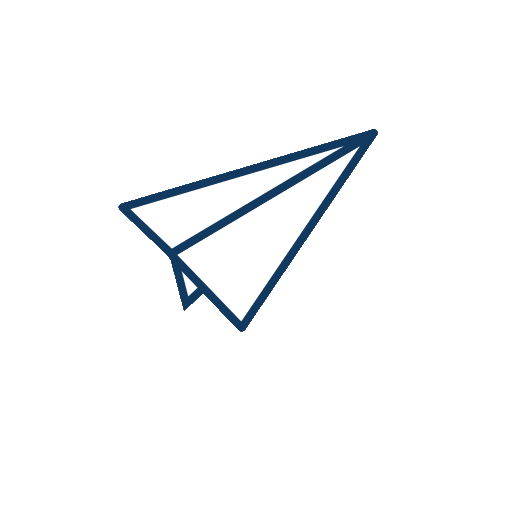
We will be happy to develop that idea into an MVP or a full fledge product!
GET IN TOUCH NOW!
Just fill in the form and we'll schedule a meeting
How to Implement a Smart Dashboard into Your Business?
Given the above, a smart dashboard will likely make your audience happier, address numerous pain points, and enable a highly personalized user experience.
So what are the steps businesses may take when creating user centered dashboards? Here are the most likely ones to consider.
So what are the steps businesses may take when creating user centered dashboards? Here are the most likely ones to consider.
Stick to Your Audience
For those implementing a smart dashboard, the user is king. Thus, all your steps and decisions should prioritize the audience's needs and expectations. So focus on your target users' specifics from the very beginning. It's crucial since your initial plan defines the key metrics and KPIs your dashboard will display. If you make wrong conclusions, it may result in a poor UX.
To ensure an efficient user-centered approach, start with building an ICP (Ideal Customer Profile). It will help you define your audience's pain points and come up with relevant solutions.
To ensure an efficient user-centered approach, start with building an ICP (Ideal Customer Profile). It will help you define your audience's pain points and come up with relevant solutions.
Simplify What's Complex
A perfect dashboard takes complex things and makes them simpler. It enables the users to draw correct conclusions without getting lost in details. Therefore, your product becomes more opinionated and eliminates all the excess.
Direct and seamless information delivery and centralization are the keys to a user-centered dashboard's success. However, it might be challenging since many businesses process large amounts of data and have to pull it from multiple CRMs.
Direct and seamless information delivery and centralization are the keys to a user-centered dashboard's success. However, it might be challenging since many businesses process large amounts of data and have to pull it from multiple CRMs.
Choose the Right Tech Stack
The technology you choose is another factor significantly affecting the smart dashboard development process.
Remember that the stack you choose impacts the dashboard's performance. Besides, you will need more freedom in finding approaches to designing your solution. And, of course, address the limitations the chosen tech stack involves. That's why base your decision on the technologies on several key factors.
Remember that the stack you choose impacts the dashboard's performance. Besides, you will need more freedom in finding approaches to designing your solution. And, of course, address the limitations the chosen tech stack involves. That's why base your decision on the technologies on several key factors.
- Your dashboard's specifics and features.
- The availability of the required developers.
- The project's scope and data warehouse type.
Think of Scalability
Imagine you have a dashboard effectively serving your audience. However, you realize your solution lacks a particular feature at some point. At the same time, its implementation will lead to critical changes to visualization and the entire schema.
So another critical aspect of user centric dashboard development is scalability. Instead of expecting your solution to be future-proof and permanent, make it flexible and ready to grow. Thus, if your product has a new feature, the dashboard will keep up with it.
So another critical aspect of user centric dashboard development is scalability. Instead of expecting your solution to be future-proof and permanent, make it flexible and ready to grow. Thus, if your product has a new feature, the dashboard will keep up with it.
Ensure Regular Maintenance
Finally, it's critical to provide well-established maintenance. Many companies find it challenging to conduct regular and consistent health checks when creating user-centered dashboards. So they start fixing issues when the actual failures occur.
However, a smart dashboard requires a more meticulous approach. It's worth checking the performance and providing the necessary support no less than at every sprint.
However, a smart dashboard requires a more meticulous approach. It's worth checking the performance and providing the necessary support no less than at every sprint.
Smart Dashboards Design Best Practices
Now, understanding what the future holds for data-related solutions, let's look at several smart dashboards designing best practices. The following approaches are just beginning to make a difference and will likely grow in popularity.
From Data-driven to User-driven
Remember the data dashboard types we've mentioned above? The critical step from data-driven solutions to user-centered ones is prioritizing your audience instead of the information you deliver. Thus, the users won't have to go through all data and features your dashboard provides. Instead, they will immediately get what they need.
One of the key approaches to prioritizing your users is progressive disclosure. This UX technique allows everything in your interface to progress naturally, depending on a particular customer's needs. Thus, you will reduce clutter, keep users' attention, and avoid obstacles on their journeys.
One of the key approaches to prioritizing your users is progressive disclosure. This UX technique allows everything in your interface to progress naturally, depending on a particular customer's needs. Thus, you will reduce clutter, keep users' attention, and avoid obstacles on their journeys.
High-level Customization and Personalization
This point logically follows the concept of a user-centered dashboard environment. If you want your audience to be satisfied with their experience, ensure your app's interface is customizable and personalized. It's especially applicable to the dashboards designed for more advanced business needs, where ready-made solutions aren't suitable.
Here, it's essential to draw a line between customization and personalization concepts.
Here, it's essential to draw a line between customization and personalization concepts.
- Customization allows the users to decide which metrics, KPIs, and insights they want to see. Thus, the audience can control and manage what happens in the interface.
- Personalization allows the system to adapt to individual customer expectations and adjust the dashboard accordingly.
Don't Just Visualize. Allow for Acting!
Actionability is the key feature distinguishing between a standard data visualization dashboard and an advanced one. The point is to transform a static interface into an app the users can interact with. A modern dashboard should provide information a particular user wants to receive. It understands the users' individual goals and adapts data insights accordingly.
To ensure high-level interactions and make your dashboard truly smart, allow your users to dive into data effortlessly. Thus, the interface won't just provide information. Instead, it will alert, prioritize, and allow for acting.
To ensure high-level interactions and make your dashboard truly smart, allow your users to dive into data effortlessly. Thus, the interface won't just provide information. Instead, it will alert, prioritize, and allow for acting.
User-centric Dashboards Examples
Smart dashboard development is quite a challenging goal. However, some modern companies are already looking for advanced solutions to make their apps more user-centered. So let's look at several examples of businesses making every effort to step into the future of dashboard design.
Dreamdata
Dreamdata serves B2B companies and allows for gathering, joining, and cleaning of all revenue-related data to provide top-notch analytics. Such an ambitious project requires robust dashboard solutions.
Steffen Hedebrandt, CMO, CRO, and Co-founder of Dreamdata, claims that the key to their product's success is user prioritization. So before adding any feature, they carefully evaluate the ideas, simplify what's complex, and get rid of unnecessary details.
Steffen Hedebrandt, CMO, CRO, and Co-founder of Dreamdata, claims that the key to their product's success is user prioritization. So before adding any feature, they carefully evaluate the ideas, simplify what's complex, and get rid of unnecessary details.
Shoreline
Shoreline is an advanced platform making DevOps lives easier. It enables incident automation and provides real-time infrastructure monitoring, debugging, and repairing issues. The Aspirity team has dealt with design and front-end development for this project.
The former Head of Product at Shoreline, Alay Desai explains that dashboards should be actionable. He says that currently, the product is a data-driven dashboard, allowing the users to interact with it and benefit from high-level customization and personalization. However, the big idea is to step towards smart dashboard solutions. Alay believes that the user-driven approach will prevail over the data-driven one.
The former Head of Product at Shoreline, Alay Desai explains that dashboards should be actionable. He says that currently, the product is a data-driven dashboard, allowing the users to interact with it and benefit from high-level customization and personalization. However, the big idea is to step towards smart dashboard solutions. Alay believes that the user-driven approach will prevail over the data-driven one.
Verbdata
Verbdata is a platform offering SaaS businesses to use dashboards tailored to their needs. So the company has excellent experience working with data-related analytical tools. Dave Hurt, CEO and Co-founder at Verbdata says that things have changed much since they launched their first product. Today, the users are more demanding. They require more access to data and want to interact with it.
Dave emphasizes that the three challenges of user centric dashboard designing are:
Dave emphasizes that the three challenges of user centric dashboard designing are:
- Understanding your users' needs.
- Ensuring regular maintenance.
- Adjusting your dashboard to the new features.
Company's Experience
Our team at Aspirity has extensive experience working on dashboards of various types and complexity. In particular, our designers provide effective UI/UX services for SaaS products to ensure fast, convenient, and seamless access to data.
When working on dashboards, we usually perform the following services for our clients:
When working on dashboards, we usually perform the following services for our clients:
- Comprehensive UX analysis.
- Dashboard type choice.
- Data organization based on your business goals.
- Key information and reports visualization.
- Simplifying navigation with interactive elements and filters.
Besides, we've built EasyDev — a robust developer-friendly dashboard template set. It's based on React and Angular, the most popular front-end frameworks. EasyDev offers a wide choice of design styles and components for multiple industries, from e-commerce and analytics to sports and booking.
Take a Step to the Future — Build a User-centered Dashboard
Modern design and technological trends are all about making people's lives easier. And dashboards are not an exception. So we believe that customer-driven intelligence will shape the future of data-related solutions.
Prioritizing the audience, personalizing your app, and tailoring its features to the users' core needs are the basis of such tools. Thus, modern dashboards will experience gradual evolution from the interfaces providing essential information to those showing what your customers need to see.
If you want to design a dashboard tailored to your business needs, we're here to help. Aspirity provides all necessary services regarding SaaS products and robust analytical platforms. Our UI/UX designer will conduct a comprehensive analysis and provide the deliverables prioritizing your business objectives and end-users' needs.
Get in touch and share with us your ideas. Let's enter the future of data dashboards together!
Prioritizing the audience, personalizing your app, and tailoring its features to the users' core needs are the basis of such tools. Thus, modern dashboards will experience gradual evolution from the interfaces providing essential information to those showing what your customers need to see.
If you want to design a dashboard tailored to your business needs, we're here to help. Aspirity provides all necessary services regarding SaaS products and robust analytical platforms. Our UI/UX designer will conduct a comprehensive analysis and provide the deliverables prioritizing your business objectives and end-users' needs.
Get in touch and share with us your ideas. Let's enter the future of data dashboards together!
Did you like this article?
This article was written in collaboration with Steffen Hedebrandt (Dreamdata), Alay Desai, and Dave Hurt (Verbdata)
Content Marketologist at Aspirity
I've been doing a huge chunk of Aspirity's marketing communications for almost two years. I help clients understand how our team can solve their problems.
Written by
Want to know more?
Read our other articles
A full guide to the design and development of an admin panel for eCommerce and others projects based on our rich experience. Custom solutions' benefits, essential features, and examples.
A full guide on custom data visualization software development. Dashboard production stages, cost, and useful tips based on the company's expertise.
An in-depth guide on admin panel development. Comprehensive guidelines, useful tips, key features, best practices. Based on Aspirity's experience.
A well-designed dashboard provides at-a-glance data delivery. These are 10 dashboard design best practices to follow in 2022.
Features, advantages, importance, and process of data-driven design. How do you create a data-based solution, and what is it for?
The most effective and popular interactive data visualization tools & techniques in 2021. A general overview and visual representation.
What are the advantages of building IoT dashboards? Development of a custom-made IoT system vs. off-the-shelf solution.
Does your company need business intelligence dashboard software? Explore the best practices and benefits of a BI tool.
Dive into the world of today's SaaS dashboard software and figure out how to create the perfect version that will meet all your company's needs.

Building custom software or have an existing one?
Aspirity is an offshore web development agency. We specialize in management, admin, and dashboard software.
If you have a custom software project — contact us for a confidential consultation or just read more from our blog.
If the article seemed interesting to you, share it with your friends
Aspirity is an offshore web development agency. We specialize in management, admin, and dashboard software.
If you have a custom software project — contact us for a confidential consultation or just read more from our blog.
If the article seemed interesting to you, share it with your friends